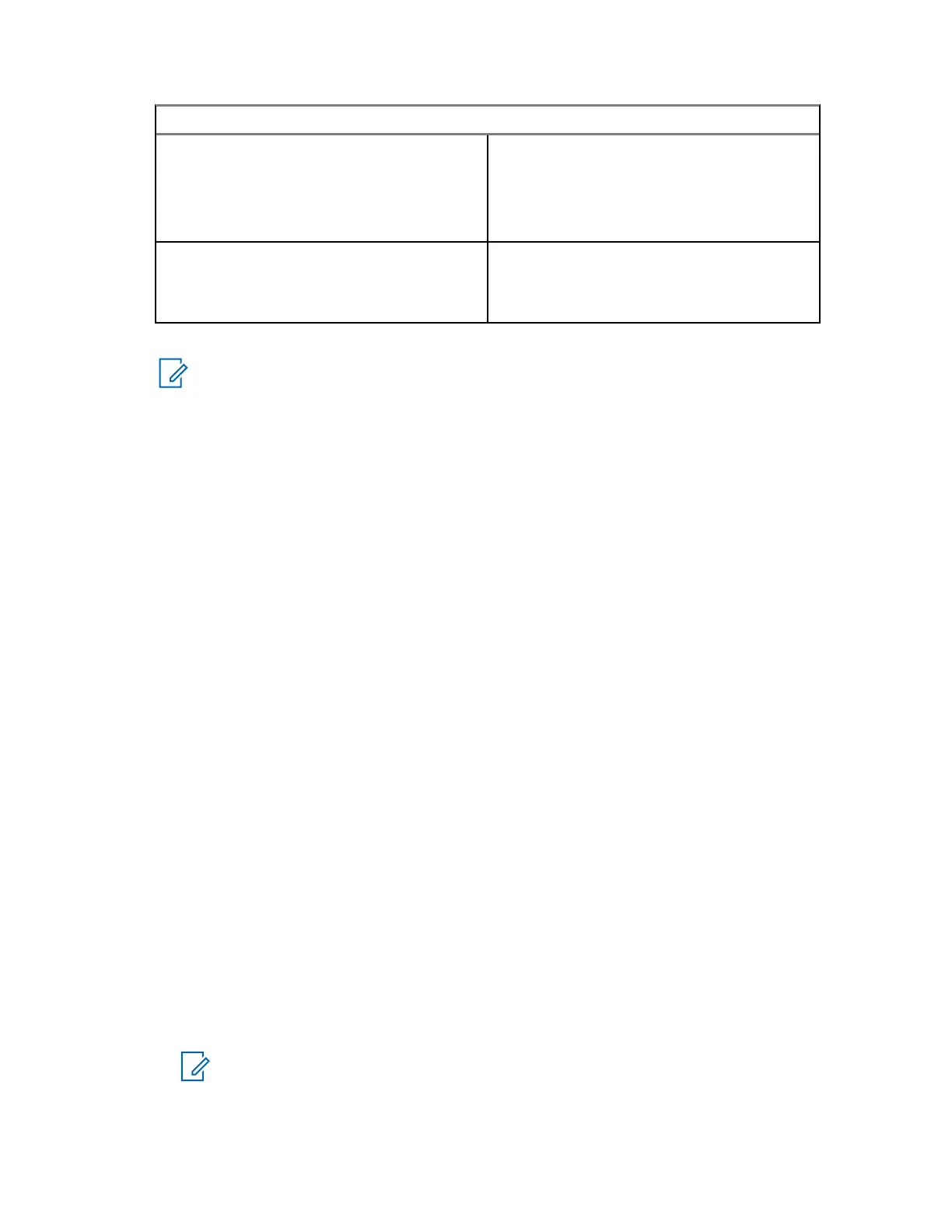Option Actions
Making simplex calls in TMO or DMO
a Press and hold the PTT button.
b Wait for the Talk Permit tone before talk-
ing.
c Release the PTT button to listen.
Making duplex calls in TMO
a Press the Send key to initiate the call.
b You hear a ringing tone until the called
party answers the call.
3 To end the call, press the End key.
NOTE: If you are using the fist microphone or the telephone style handset, replace it
firmly on it's clip or holder when done.
4.10.4
Adding Talkgroups to Favorites
Prerequisites:
To add a DMO talkgroup, ensure that the radio is in DMO.
To add a TMO talkgroup, ensure that the radio is in TMO.
Procedure:
1 From the home screen, press Options.
2 Select one of the following options:
• TG by Folder – contains talkgroups arranged by folders.
• TG by abc – contains talkgroups arranged alphabetically.
3 Find and highlight a talkgroup that you want to add to Favorites.
4 Press the Menu key and select Add to Favorites.
5 Select a folder you want to add the talkgroup to and press Select.
4.10.5
Managing Folders in Favorites
Procedure:
1 From the home screen, press the Menu key.
2 Select Favorites.
3 Highlight a required folder.
4 Press the Menu key.
5 Select one of the following options:
• Rename Folder
– Changes the name of the folder. Enter a new folder name and press OK.
• Delete Folder – Removes the selected folder from Favorites. Press Yes to confirm deletion.
NOTE: You cannot delete the last favorite folder or a folder that contains at least one
non-erasable item.
68015000180-MR
Chapter 4 : Main Menu
112
