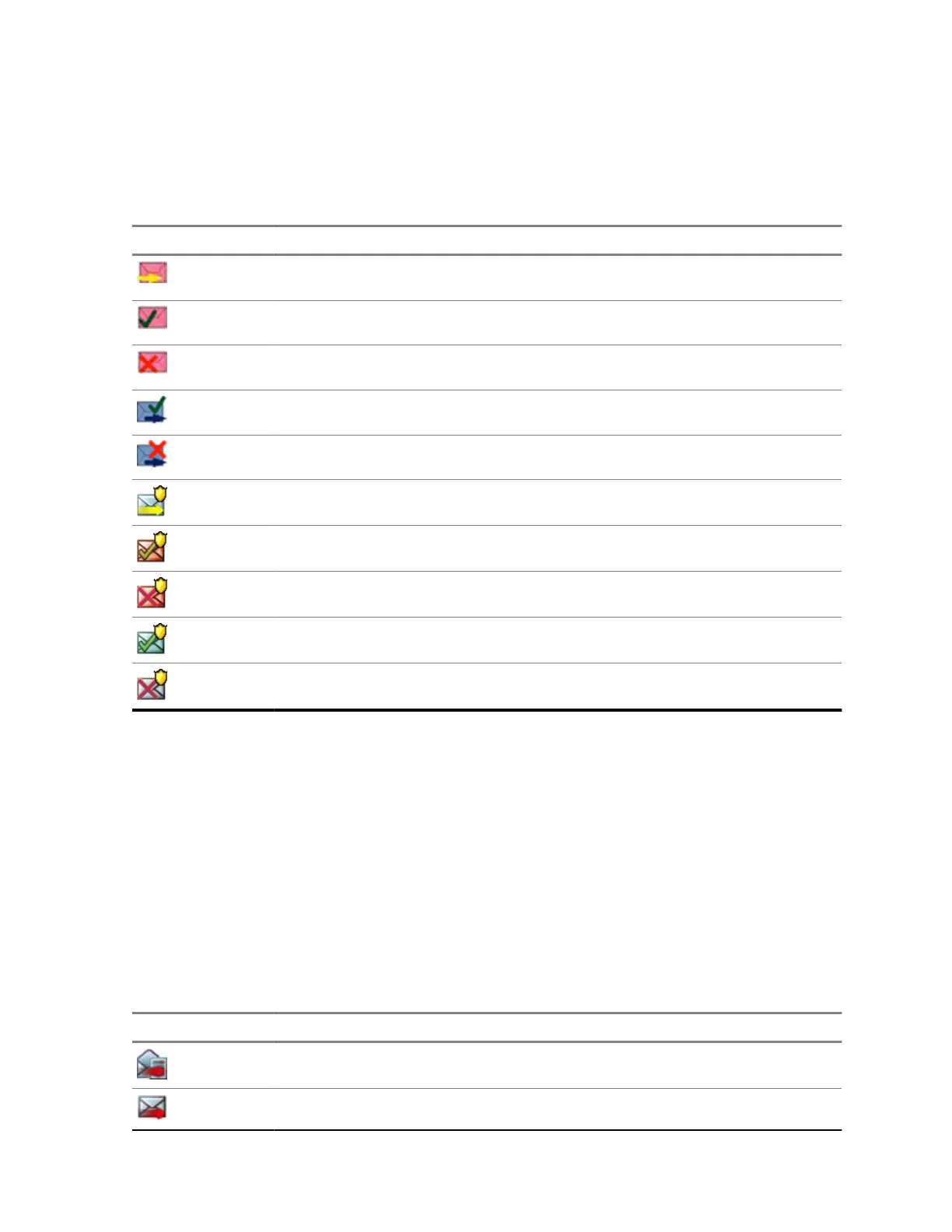4.3.3
Outbox
The outbox stores up to 100 sent messages that are arranged chronologically.
Table 18: Outbox Icons
Icon Description
Delivery in Progress
Delivery Accomplished
Delivery Failed
Successful Outgoing Message
Failed Outgoing Message
Protected Message Delivery in Progress
Protected Message Delivery Accomplished
Protected Message Delivery Failed
Successful Outgoing Protected Message
Failed Outgoing Protected Message
4.3.4
Call-Out (CO) Box
CO Box contains incoming and outgoing Call-Out messages.
Clicking
Select on a Call-Out message headline displays more detailed information on the item.
When the radio is in normal mode, you are able to browse through all messages in the CO Box.
However, if the radio is in the Call-Out mode, you can only browse through the information regarding
the currently ongoing Call-Out message.
4.3.4.1
Call-Out Icons
Table 19: Call-Out Icons
Icon Description
Read (Old) Call-Out Message in Inbox
Unread (New) Call-Out Message in Inbox
68015000180-MR
Chapter 4 :
Main Menu
75
