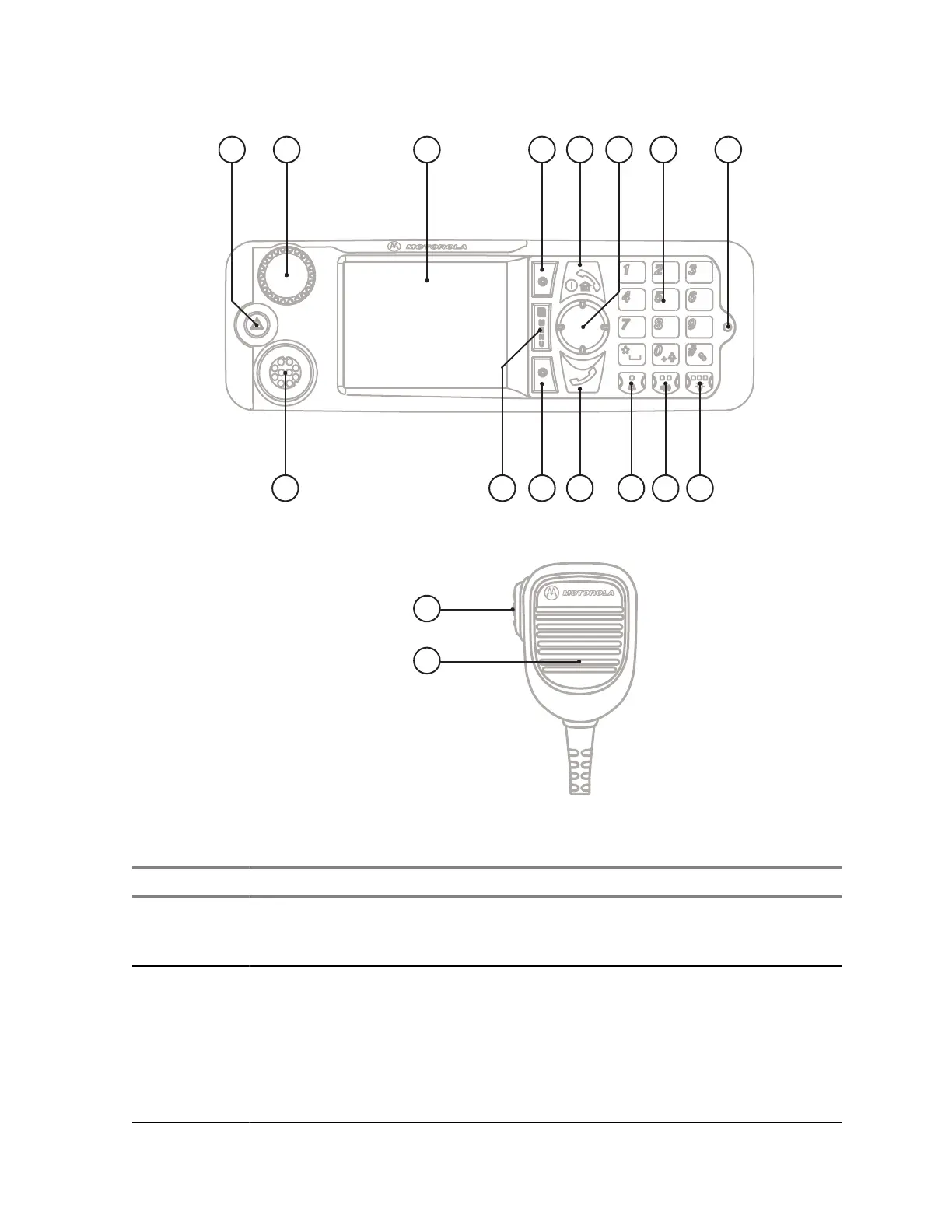New Generation Control Head (NGCH) / Remote Ethernet Control Head (RECH)
76543
15
16
21 8
13 1412114109
Table 2: Controls and Indicators – New Generation Control Head (NGCH) / Remote Ethernet Control
Head (RECH)
Annotation Description
1 Emergency button
Press and hold Emergency button to enter Emergency operation. By default,
when your radio is off, press and hold to Power On in Emergency Mode.
2 Rotary Knob
• Press and hold to turn on your radio.
• Rotate to set the volume.
• Press and rotate to select a different talkgroup.
• Press and hold the Rotary Knob to lock/unlock it. Powering off also unlocks a
locked Rotary Knob.
68015000180-MR
Chapter 2 : Getting Started
21
