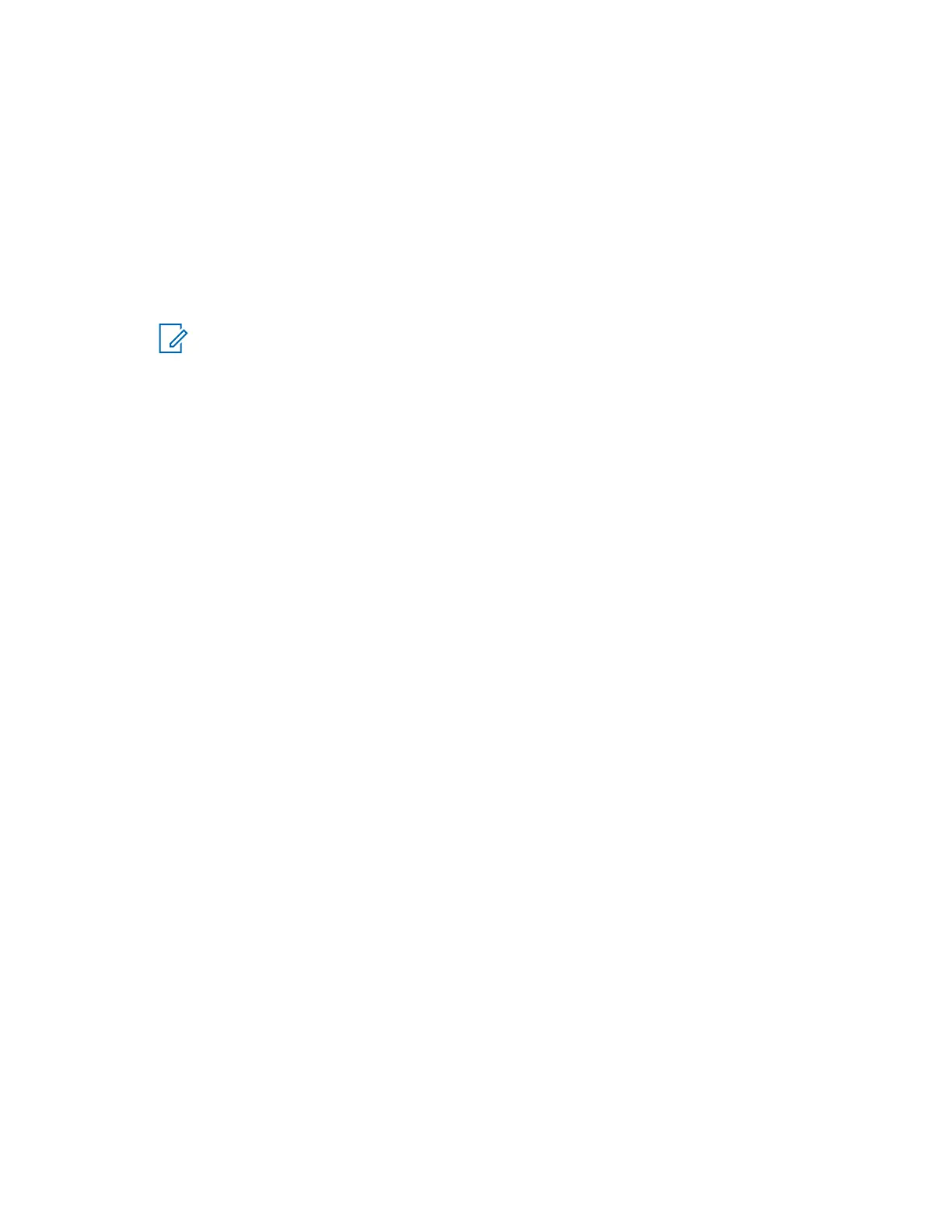4.3.1.1
Sending Messages to Private or Phone
Procedure:
1 From the home screen, press the Menu key.
2 Select Messages→New Message.
3 Enter your message and press Send.
4 Select Private/Phone.
5 Enter recipient number or press abc to choose it from your contacts.
NOTE:
For Private target selection, you can enter either Individual Short Subscriber Identity
(ISSI), Individual TETRA Subscriber Identity (ITSI), or Group Short Subscriber Identity
(GSSI) of the recipient.
ISSI or ITSI is a unique and individual ID assigned to each radio.
GSSI in Dimetra is called Group ID or Talkgroup ID.
6 Perform one of the following options:
• Select
Send.
• Press the Send key.
• Press the PTT button.
4.3.1.2
Sending Messages to Groups
Procedure:
1 From the home screen, press the Menu key.
2 Select Messages→New Message.
3 Type your message and press Send.
4 If needed, select Group.
5 Select a group that you want to send the message to.
4.3.1.3
Sending Store and Forward Messages
Prerequisites: Ensure that your service provider enables the Store and Forward feature.
Procedure:
1 From the home screen, press the Menu key.
2 Select Messages→New Message.
3 Press the Menu key and select Message Setup→On/Offline users.
4 Enter your message and press Send.
5 Select one of the following options:
• Private – To choose the destination number from the contact list, enter the private number or
press abc.
68015000180-MR
Chapter 4 :
Main Menu
68
