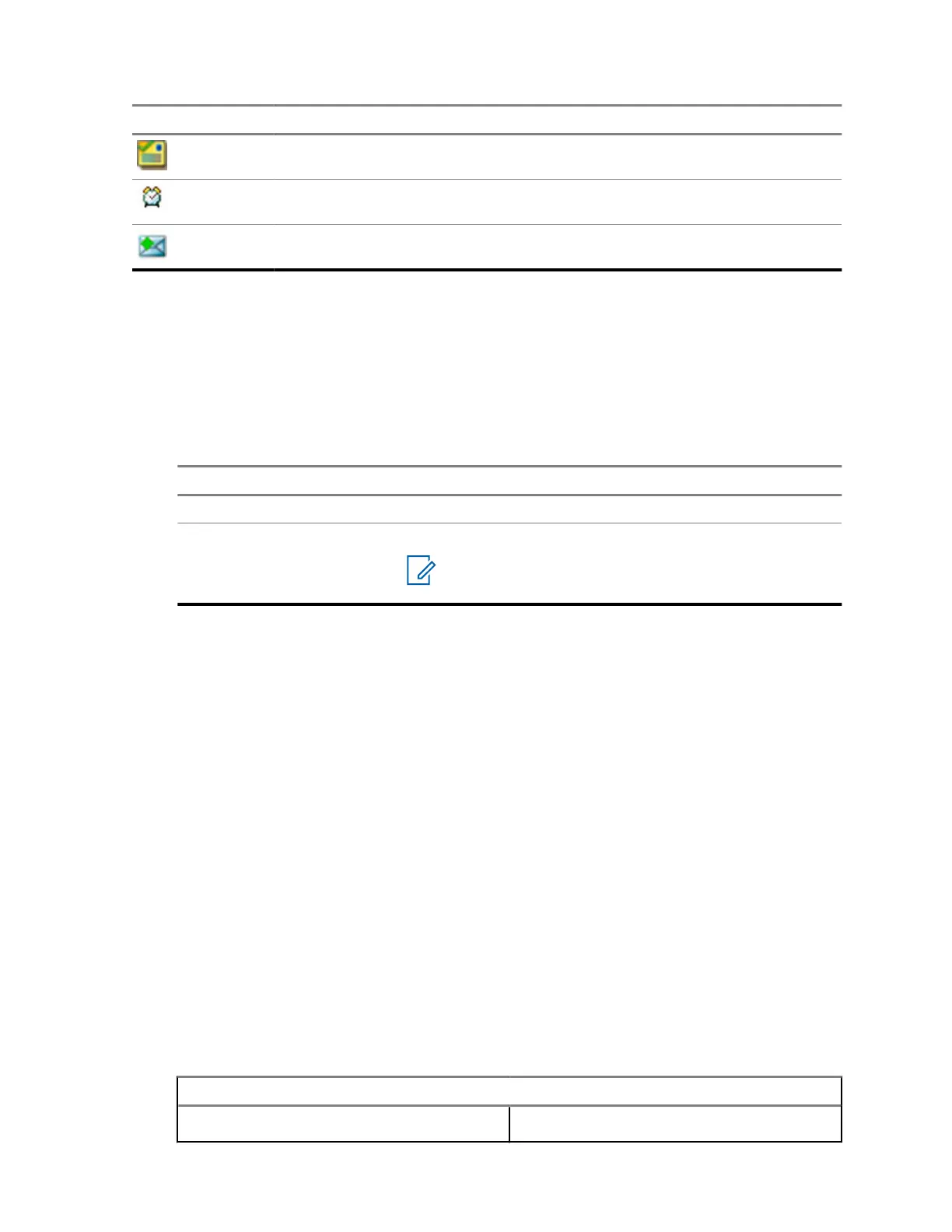Icon Description
Sender Information in Message View – name or number
Time and Date Stamp in Message View – arrival time and date
Delivery Status Received – delivery status for Store and Forward messages
4.3.2.1
Receiving New Messages
When you receive a new message, your radio displays the New Message icon, an animation, and
plays a tone to indicate the new message.
Procedure:
1 Select one of the following options:
Option Description
Read To read the whole message.
Back To dismiss the message.
NOTE: If you dismiss the message, you can ac-
cess the message later from the inbox.
4.3.2.2
Opening the Inbox
Procedure:
1 From the home screen, press the Menu key.
2 Select Messages→Inbox.
The radio displays the status of the inbox for a few seconds (if any):
• No New or Old Messages
• Inbox Full
4.3.2.3
Using Submenus in Inbox and Outbox
Procedure:
1 From the home screen, press the Menu key.
2 Select Messages→Inbox or Outbox.
3 Highlight the required message and press the Menu key.
4 Use the submenus for the following options:
Option Actions
Saving messages as templates
a Select Store.
68015000180-MR
Chapter 4 :
Main Menu
71
