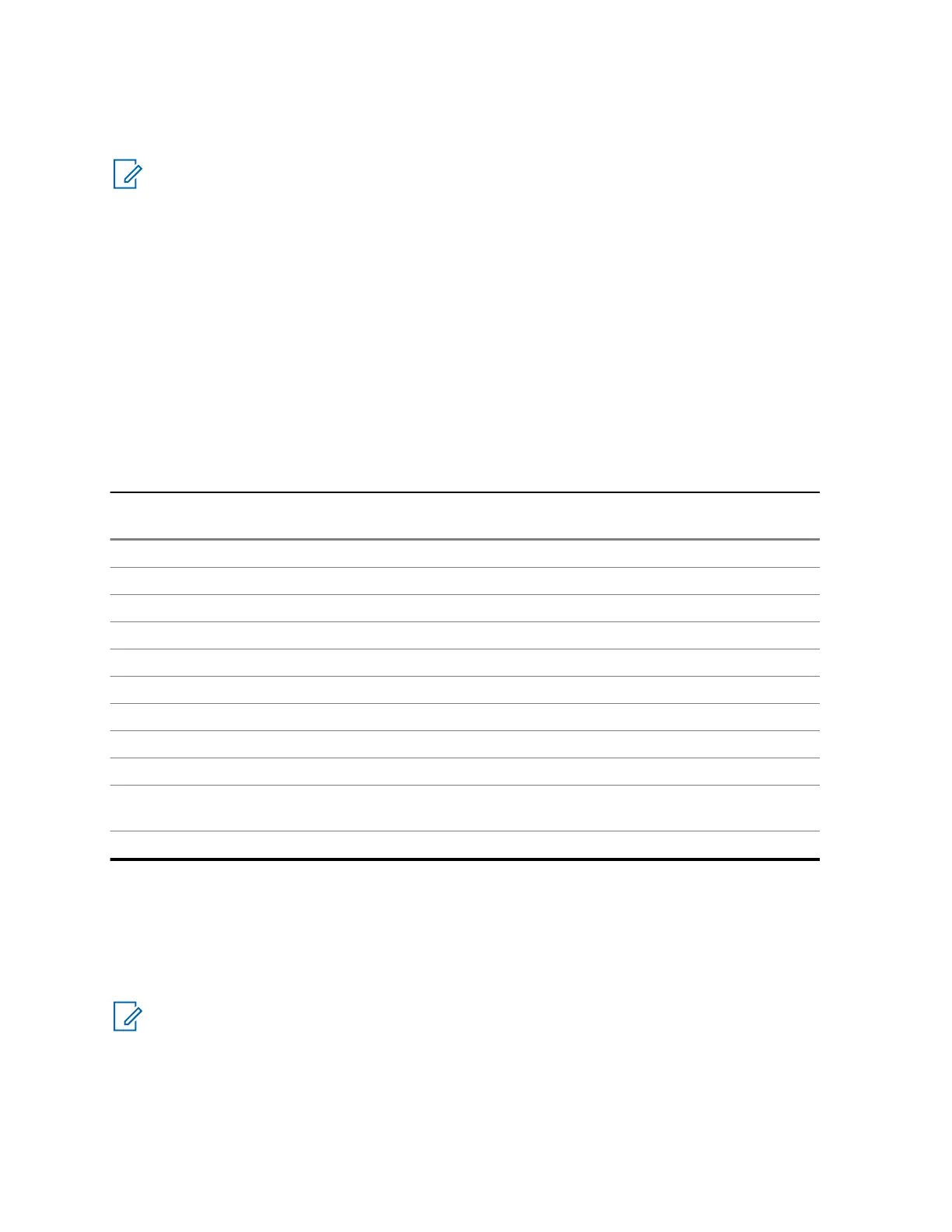3.5.10
Emergency Alert
NOTE: This is a Software Selling Feature.
This feature allows the radio to send emergency alerts to other radios within its Direct Mode Operation
(DMO) coverage by pressing the Emergency button.
Even in Trunked Mode Operation (TMO), the radio monitors a special DMO emergency frequency for
possible emergency alerts and responds to them by automatically joining the emergency call.
To initiate the emergency alert, the radio must be in MS-MS DMO mode or out of coverage in TMO
mode. The alert is not sent to the dispatch console.
To receive the emergency alert, the radio must be in DMO or TMO, within RF range of the initiating
radio, and must not be in a call. When the radio receives the emergency alert, it joins the call
automatically.
The following table illustrates the dependencies between the current radio mode and the type of
emergency operation:
Table 14: Emergency Operation Dependencies
Radio Mode Initiate Emergency Emergency Alert Received
(Yes/No)
DMO, MS-MS, idle Emergency Alert Yes
DMO, Repeater, idle Standard DMO Emergency
Yes
DMO, Gateway, idle Standard DMO Emergency Yes
DMO, in call Per communication mode No
TMO, no coverage Emergency Alert Yes
TMO, in coverage, idle Standard TMO Emergency Yes
TMO, in coverage, in call Standard TMO Emergency No
Network Monitor, MS-MS Emergency Alert No
Network Monitor, Repeater Standard DMO Emergency No
Gateway operation, in cover-
age
Standard TMO Emergency No
Repeater operation Standard DMO Emergency No
3.5.11
Emergency Mode by Dialing
This feature allows you to trigger Emergency Mode by dialing a predefined number. It initiates the
same emergency services as when you use the Emergency button. Your radio can store up to eight
emergency numbers.
NOTE: If Emergency Mode is triggered by dialing an emergency number, you can press the
End key to exit Emergency Mode.
68015000180-MR
Chapter 3 : Modes
60
