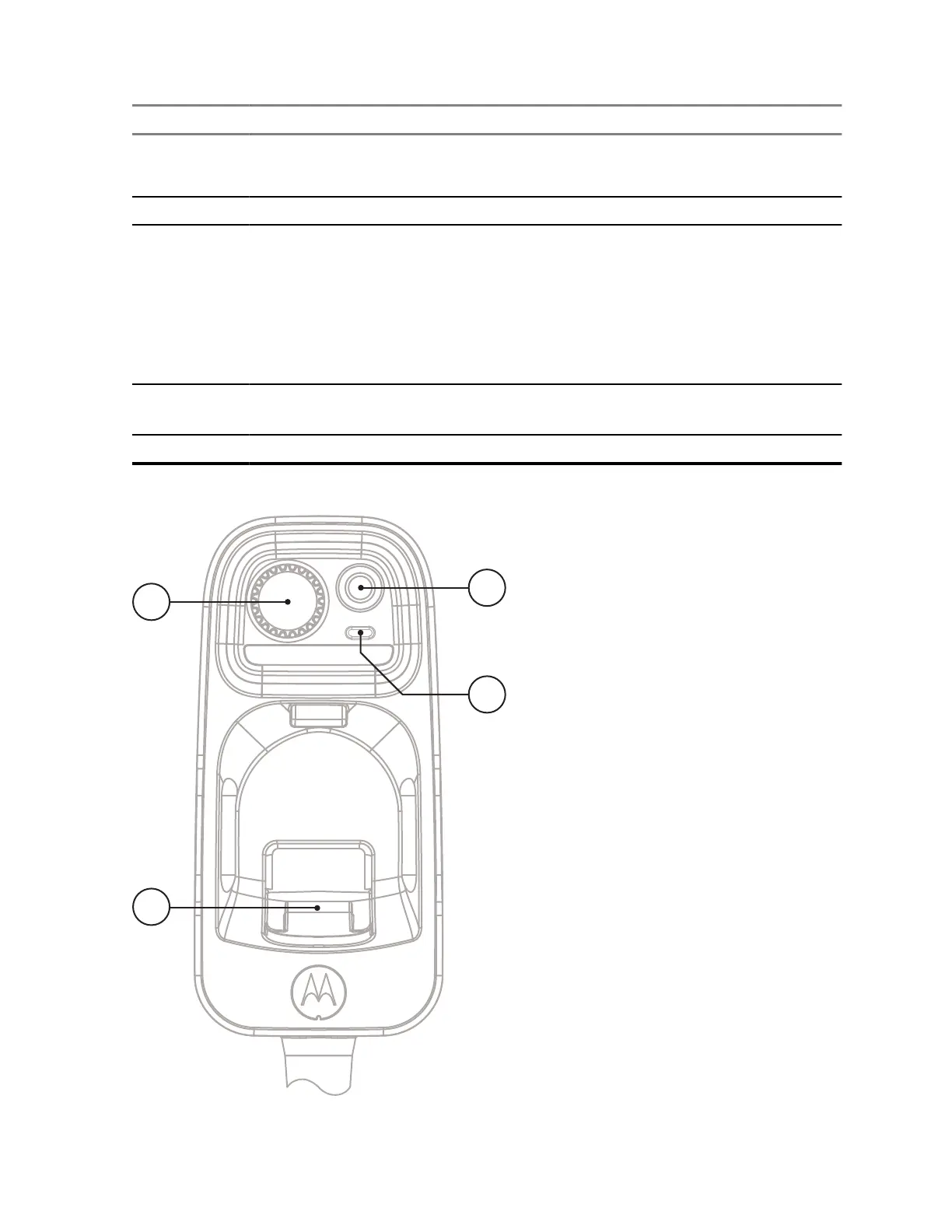Annotation Description
• Short press – adjusts the backlight.
• Long press – unassigned.
12 Earpiece
13 Upper Push-To-Talk (PTT) button
By default, this PTT button is disabled. However, your service provider can assign
one of the following functions to it:
• Upper PTT button works in the same way as the lower PTT button (you can
use both interchangeably).
•
Upper PTT supports a roof speaker. Roof speaker allows sound to be transfer-
red through an external speaker connected to the transceiver.
14 Lower Push-To-Talk (PTT) button
Press and hold to talk in simplex calls or to initiate a group call, release it to listen.
15 Microphone
Cradle
68015000180-MR
Chapter 2 : Getting Started
25
