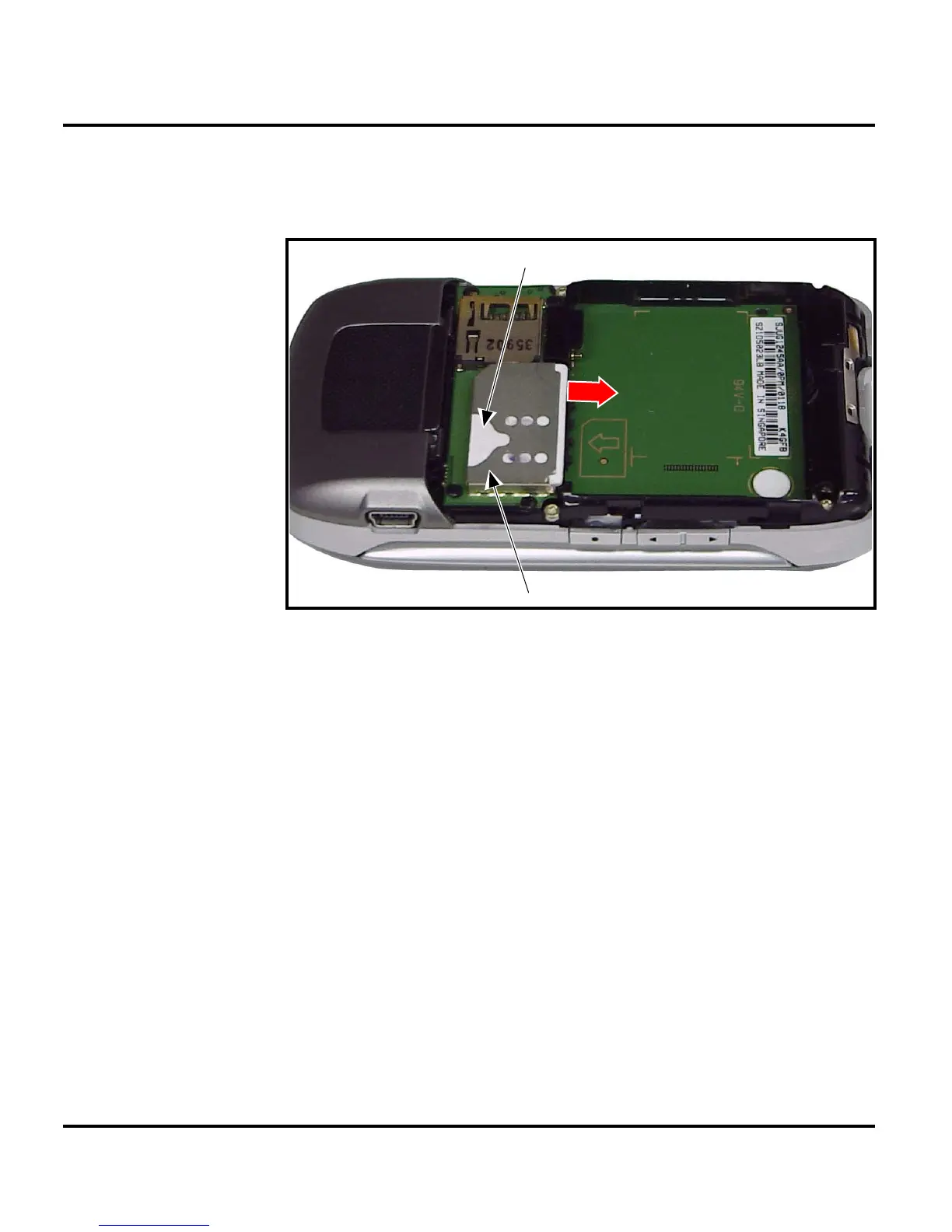20 January 31, 2006 6809497A15-A
Disassembly V3x
Removing and Replacing the Subscriber Identity Module (SIM)
1. Remove the battery door and battery as described in the procedures.
2. Carefully slide the SIM out of the SIM holder.
3. To replace, slide the SIM into the holder, ensuring the notched corner of the
SIM aligns with the notch molded into the holder.
4. Replace the battery and battery cover as described in the procedures.
060078o
Figure 3. Removing the SIM
SIM holder
SIM
