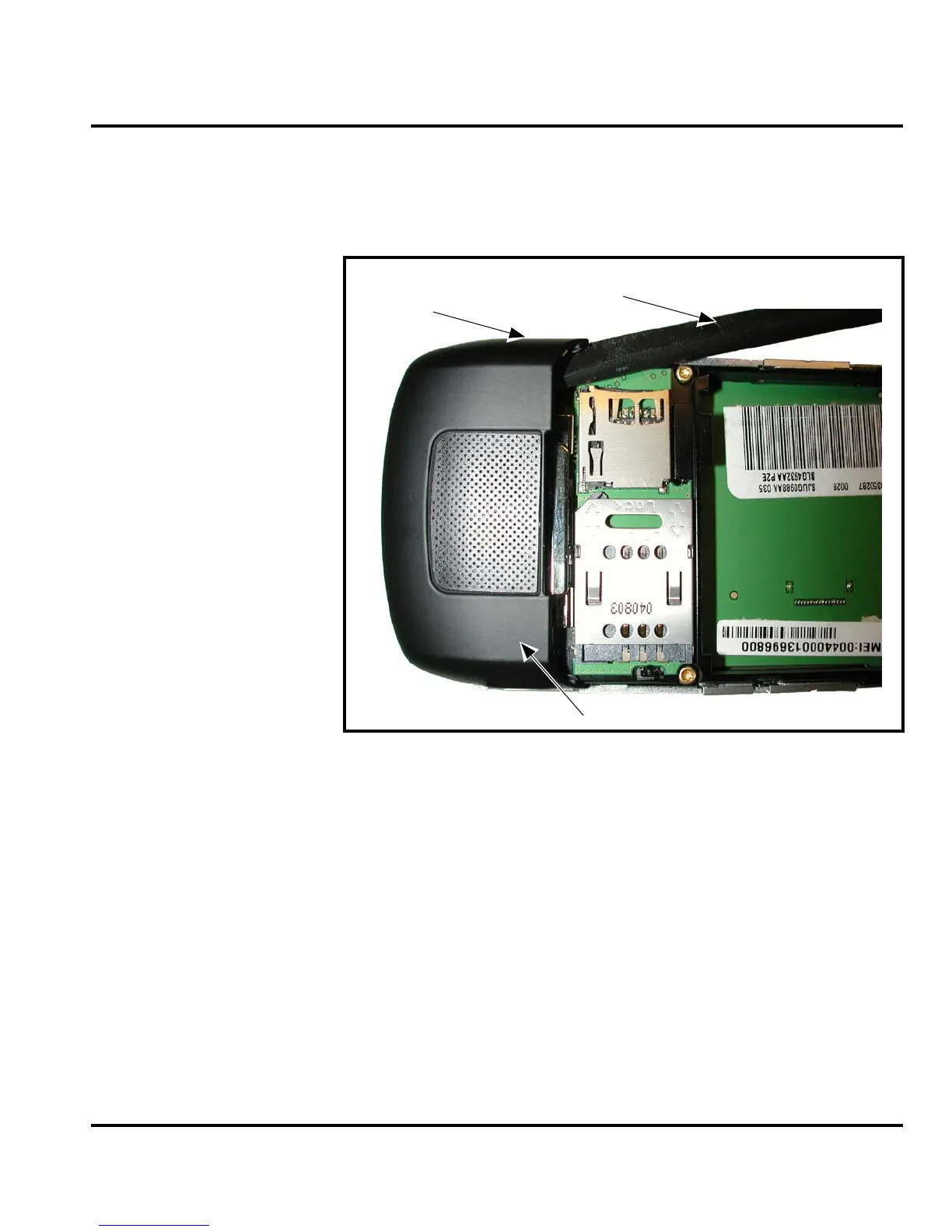6809497A15-A January 31, 2006 21
Level 1 and 2 Service Manual Disassembly
Removing and Replacing the Antenna Cover
1. Remove the battery cover, battery and SIM, as described in the procedures.
2. Insert the disassembly tool under each side of the antenna cover to release the
antenna cover latches (see Figure 4).
3. Carefully lift the antenna cover away from the phone.
4. To replace, align the antenna cover over the antenna.
5. Place the curved edge of the antenna cover onto the phone.
6. Carefully press the straight edge of the antenna cover into place until the
latches snap into place.
7. Insert the RF grommet fully into the opening on the antenna cover.
8. Reassemble the SIM, battery, and battery cover as described in the procedures.
051212o
Figure 4. Removing the Antenna Cap
Antenna cover
Disassembly tool
Latch
