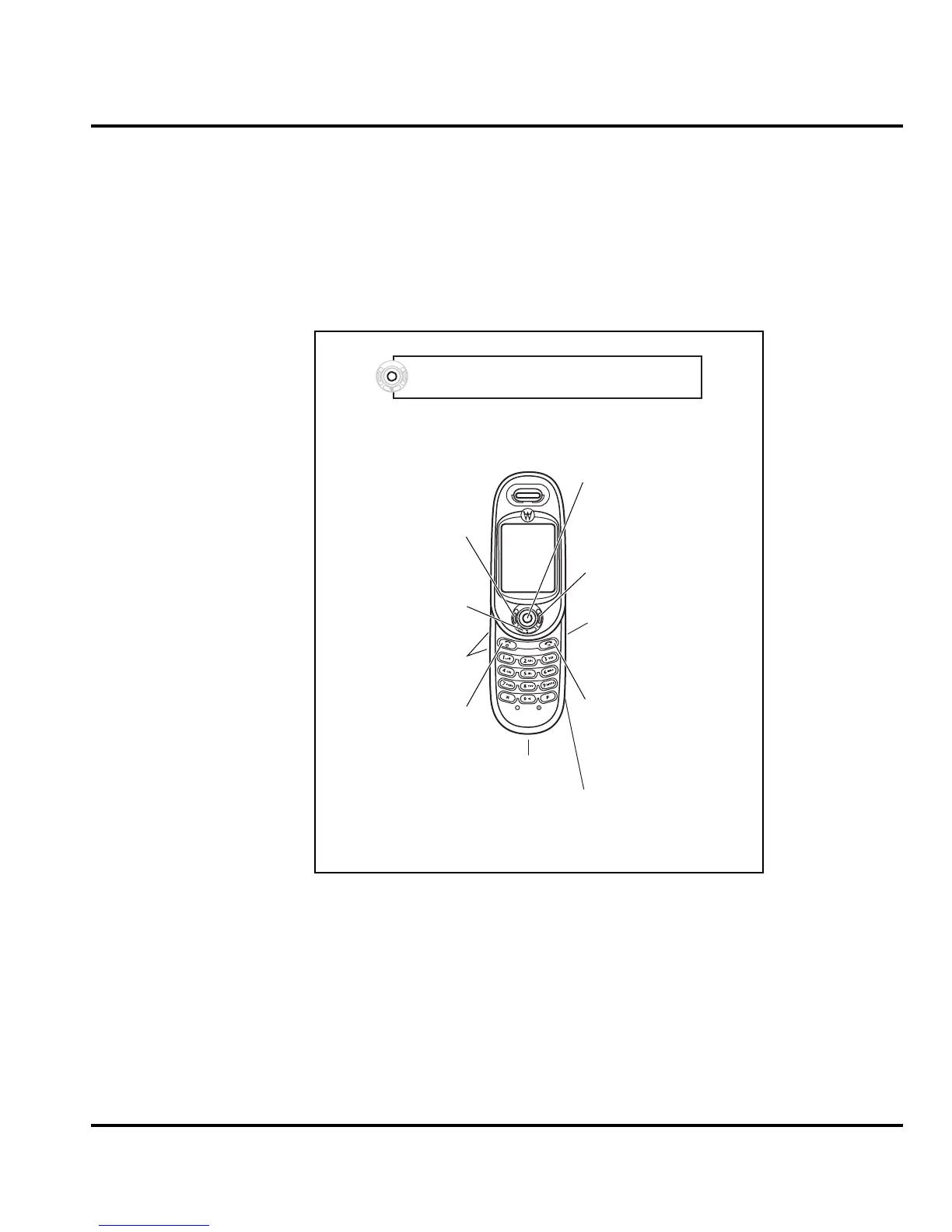6809471A72-O April 14, 2004 15
Level 1 and 2 Service Manual General Operation
General Operation
Controls, Indicators, and Input/Output (I/O) Connections
The V80 telephone’s controls are located on the sides of the device and on the keypad
(see Figure 1). Indicators, in the form of icons, are displayed on the LCD V80 phones
have an audible alert transducer on the top and I/O connectors, consisting of a
headset jack and an accessory port, located on the top and bottom of the phone.
Color Display
The color display provides a high contrast backlit display for easy readability in all
light conditions. The large bit-mapped 120 x 160 pixel display includes 3 lines of
text, 1 line of icons, and 1 line of prompts.
Display zoom allows setting the phone’s display to show either three lines or two
lines of text plus soft key labels. Three lines of text display more information, while
two lines increase text size for improved visibility.
032132o
Figure 1. Phone Controls, Indicators and I/O
Headset Jack
Left Soft Key
Perform
function in
lower left
display
Volume Keys
Power & End
Key
Turn phone
on/off, end
calls, exit
menu system
Menu Key
Right Soft Key
Perform function in
lower right display
Voice Key
Record voice
names
Send Key
Make & answer
calls
5-Way Navigation
Key
Scroll through &
select menu items
Accessory
Connector
Note: Press the 5-Way Navigation Key to select
highlighted items.
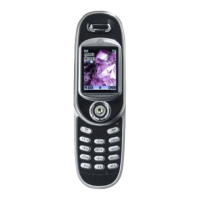