6809471A72-O April 14, 2004 25
Level 1 and 2 Service Manual Disassembly
Removing and Replacing the Camera Assembly
1. Remove the battery cover, battery, SIM, antenna housing, rear housing assem-
bly as described in the procedures.
2. Use the disassembly tool to unseat the camera assembly connector from its
socket connector.
3. Lift the camera assembly away from the phone.
4. To replace, align the camera assembly socket to its connector on the phone.
5. Gently and firmly seat the camera assembly socket into its connector.
6. Replace the rear housing, antenna housing, SIM, battery, and battery cover as
described in the procedures.
040173o
Figure 9. Removing the Camera Assembly
Camera
Assembly
Camera
Assembly
Connector
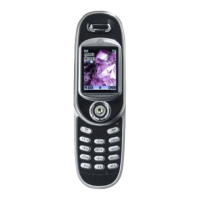
