32 April 14, 2004 6809471A72-O
Disassembly V80
Removing and Replacing the Display Module.
1. Remove the battery cover, battery, SIM, antenna housing, rear housing
assembly, transceiver board assembly, keypad and blade assembly as
described in the procedures.
2. Use the disassembly tool to disconnect the display module flex connector from
the blade assembly (See Figure 16).
3. Lift the display module up and away from the blade assembly.
4. To replace, carefully lower the display module onto the blade assembly.
.
5. Carefully press the display module connector into its socket.
6. Replace the keypad, keyboard assembly, spacer gasket, transceiver board
assembly, rear housing assembly, antenna housing, SIM, battery, and battery
cover as described in the procedures.
G
The flexible printed cable (FPC) (flex) is easily damaged. Exercise extreme care when
handling.
040180o
Figure 16. Removing the Display Module
G
The flexible printed cable (FPC) (flex) is easily damaged. Exercise extreme care when
handling.
Display Module
Display Module Connector
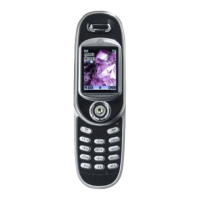
