6809471A72-O April 14, 2004 17
Level 1 and 2 Service Manual General Operation
User Interface Menu Structure
Figure 3 shows the telephone menu structure.
Figure 3. Telephone Menu Structure
Alert Settings
V80 telephones include up to 32 preset alert tones and vibrations that can be applied
to all alert events at the same time.
Battery Function
Battery Gauge
The telephone displays a battery level indicator icon in the idle screen to indicate
the battery charge level. The gauge shows four levels: 100%, 66%, 33%, and Low
Battery.
Main Menu
Q
Games & Apps
h
Multimedia
• Themes
• Camera
•Pictures
• Sounds
• MotoMixer
• Videos
É
Tools
• SIM Apps
•Calculator
• Datebook
•Shortcuts
•Voice Records
•Alarm Clock
• Dialing Services
• Call Barring
• Fixed Dial
• Service Dial
•Quick Dial
w
Settings
• (see next page)
ã
IM
á
Web Access
•Browser
• Web Shortcuts
• Stored Pages
•History
• Go To URL
• Web Sessions
• Browser Setup
n
Phonebook
s
Recent Calls
• Received Calls
• Dialed Calls
• Notepad
• Call Times
• Call Cost
•Data Times
•Data Volumes
e
Messages
• Create Message
•Voicemail
• Message Inbox
• Email Msgs
• Browser Msgs
• Info Services
• Quick Notes
• Outbox
•Drafts
K
Chat
This is the standard main
menu layout. Menu
organization and feature
names may vary on your
phone. Not all features may
be available on your phone.
Comment: If you do not find a feature
in the main menu, select More (f) to
see additional menu features.
➧
Pressing either volume key mutes the alert.
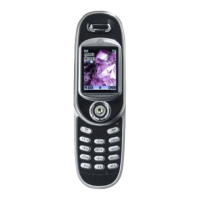
