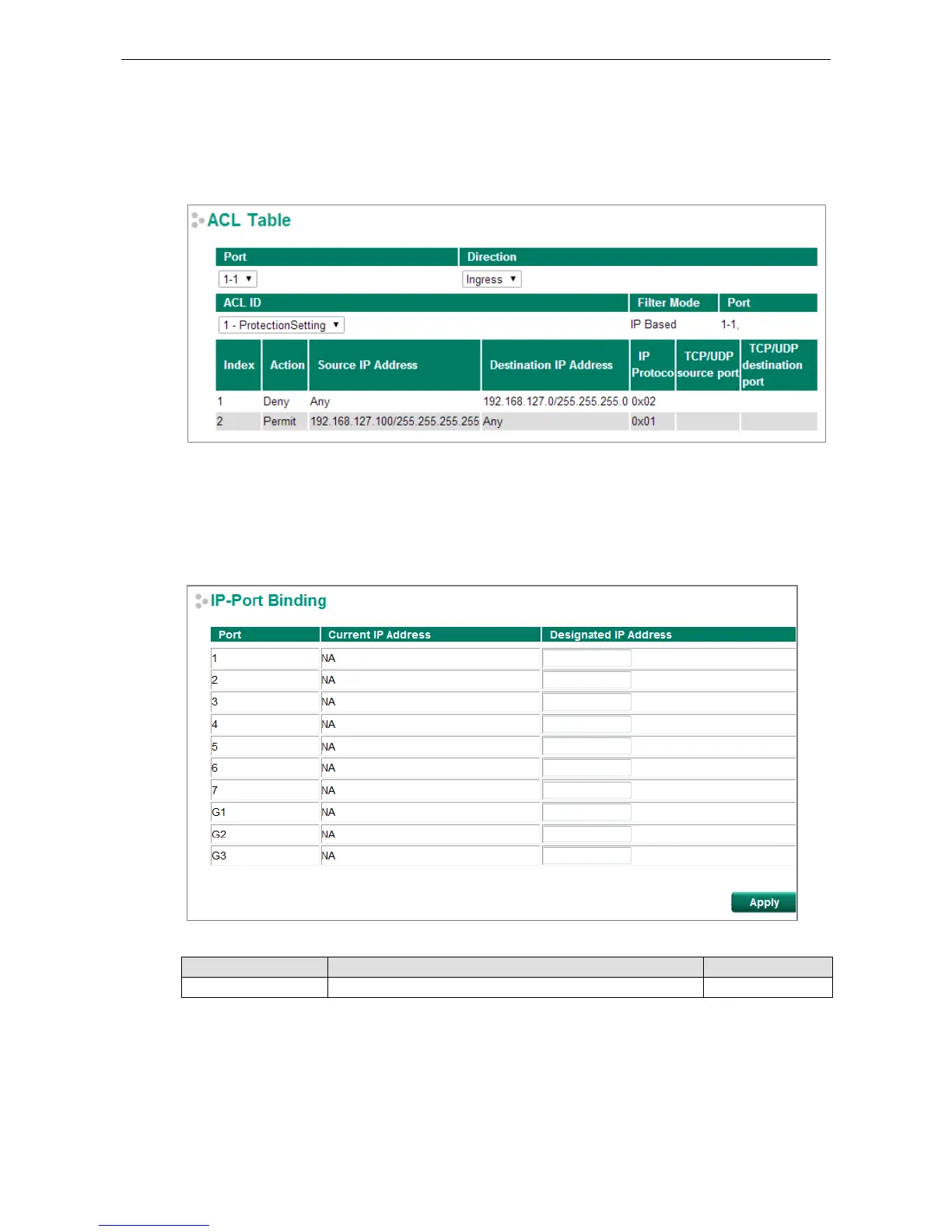Access Control List Table
The Access Control List Table page provides a complete view of all ACL settings. On this page, you can view the
rules by Ingress port, Egress port, or ACL ID. Click the drop-down menu to select Port or ACL ID, and all the
rules will be displayed in the table.
DHCP
IP-Port Binding
Designated IP Address
Setting Description Factory Default
IP Address Set the desired IP of connected devices. None
DHCP Relay Agent
The DHCP Relay Agent makes it possible for DHCP broadcast messages to be sent over routers. The DHCP Relay
Agent enables DHCP clients to obtain IP addresses from a DHCP server on a remote subnet, or those that are
not located on the local subnet.
