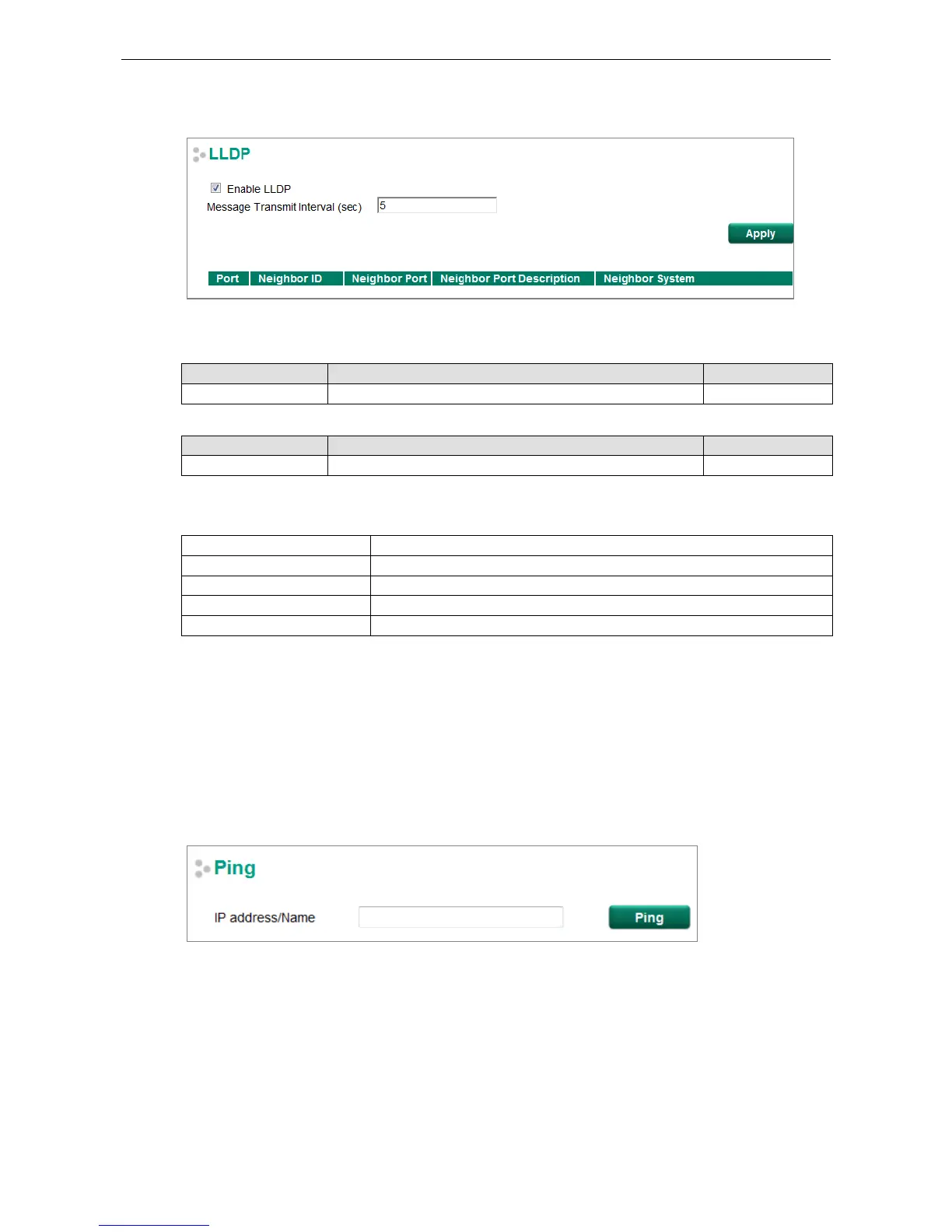Configuring LLDP Settings
General Settings
LLDP
Setting Description Factory Default
Enable or Disable Enables or disables the LLDP function. Enable
Message Transmit Interval
Setting Description Factory Default
5 to 32768 sec. Sets the transmit interval of LLDP messages, in seconds. 5 (seconds)
LLDP Table
The LLDP Table displays the following information:
Port The port number that connects to the neighbor device.
Neighbor ID A unique entity (typically the MAC address) that identifies a neighbor device.
Neighbor Port The port number of the neighbor device.
Neighbor Port Description A textual description of the neighbor device’s interface.
Neighbor System Hostname of the neighbor device.
Ping
The Ping function uses the ping command to give users a simple but powerful tool for troubleshooting network
problems. The function’s most unique feature is that even though the ping command is entered from the user’s
PC keyboard, the actual ping command originates from the Moxa switch itself. In this way, the user can
essentially sit on top of the Moxa switch and send ping commands out through its ports.
To use the Ping function, type in the desired IP address, and then press Enter from the Console utility, or click
Ping when using the Web Browser interface.
Port Mirroring
The Port Mirroring function can be used to monitor data being transmitted through a specific port. This is
done by setting up another port (the mirror port) to receive the same data being transmitted from, or both to
and from, the port under observation. Using a mirror port allows the network administrator to sniff the
observed port to keep tabs on network activity.
