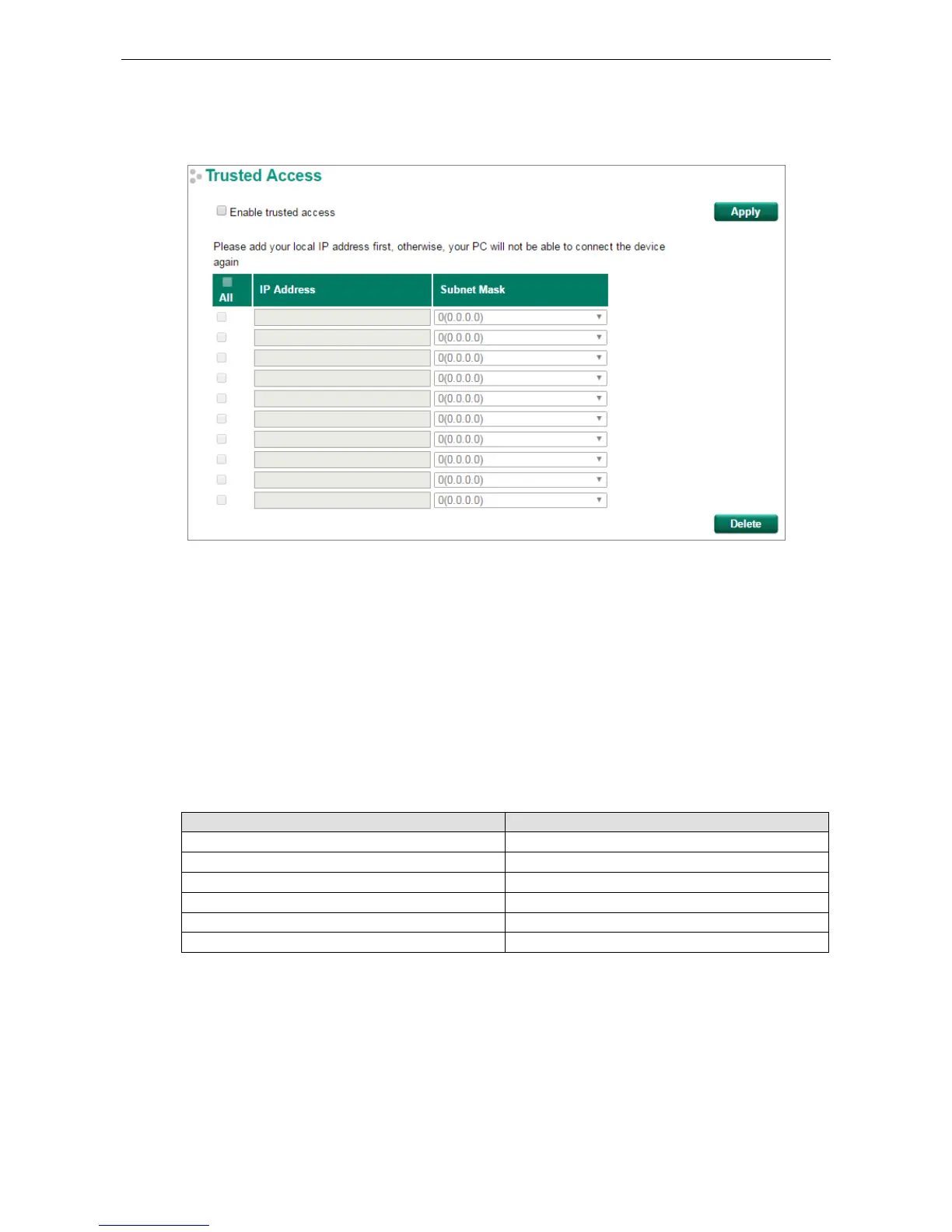Trusted Access
The Moxa switch uses an IP address-based filtering method to control access.
You may add or remove IP addresses to limit access to the Moxa switch. When the Trusted Access list is enabled,
only addresses on the list will be allowed access to the Moxa switch. Each IP address and netmask entry can be
tailored for different situations:
• Grant access to one host with a specific IP address
For example, enter IP address 192.168.1.1 with netmask 255.255.255.255 to allow access to 192.168.1.1
only.
• Grant access to any host on a specific subnetwork
For example, enter IP address 192.168.1.0 with netmask 255.255.255.0 to allow access to all IPs on the
subnet defined by this IP address/subnet mask combination.
• Grant access to all hosts
Make sure the Trusted Access list is not enabled by removing the checkmark from Enable trusted access.
The following table shows additional configuration examples:
Hosts That Need Access Input Format
Any host Disable
192.168.1.120 192.168.1.120 / 255.255.255.255
192.168.1.1 to 192.168.1.254 192.168.1.0 / 255.255.255.0
192.168.0.1 to 192.168.255.254 192.168.0.0 / 255.255.0.0
192.168.1.1 to 192.168.1.126 192.168.1.0 / 255.255.255.128
192.168.1.129 to 192.168.1.254 192.168.1.128 / 255.255.255.128
