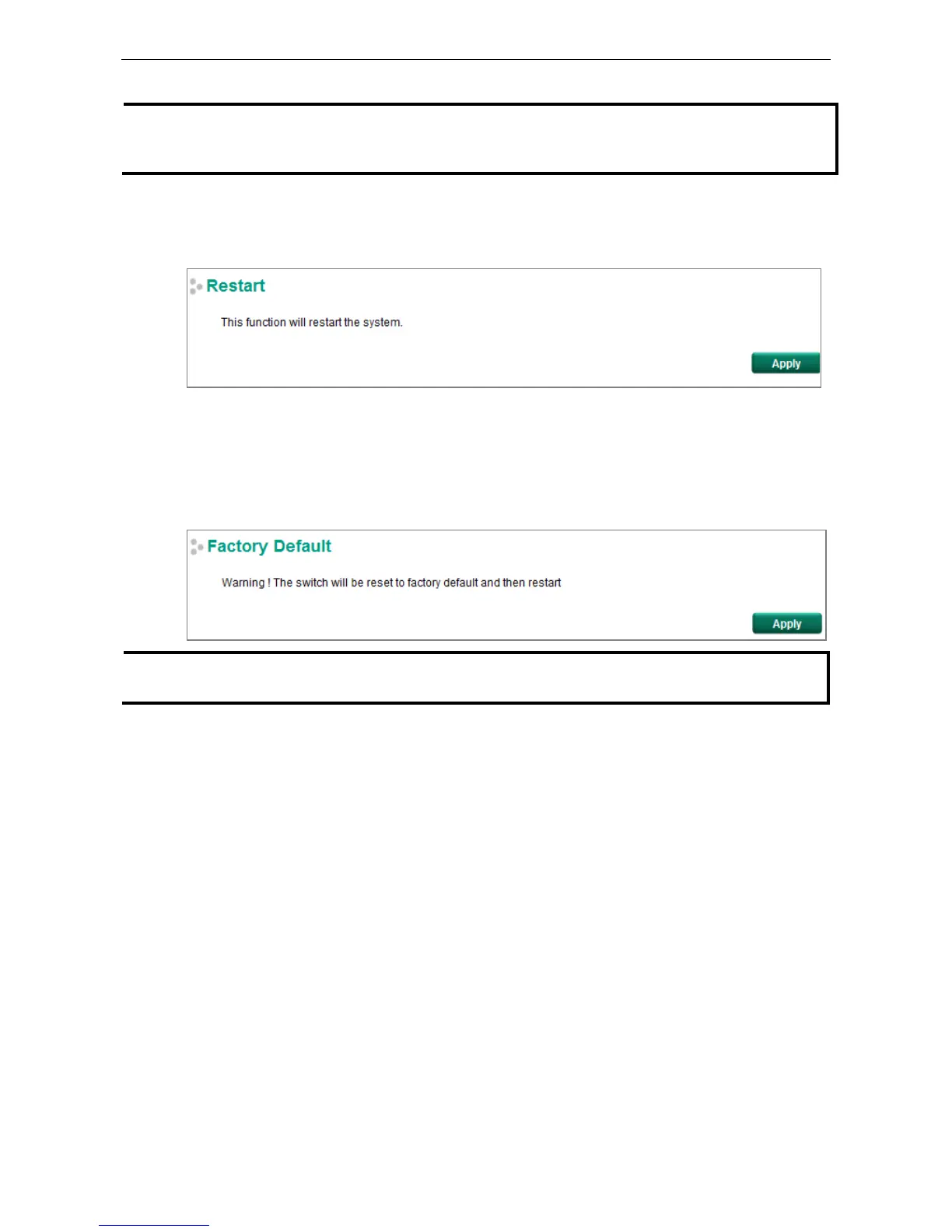Managed Ethernet Switch (UI_2.0_FW_5.x) Featured Functions
If you would like to enable VLAN and/or port trunking
on any of the last four ports, do not use the fourth DIP
switch to activate Turbo Ring. In this case, you should use the Web, Telnet, or Serial console to activate Turbo
Ring.
Restart
The Restart function provides users with a quick way to restart the switch’s operating system.
Factory Default
The Factory Default function provides users with a quick way of restoring the Moxa switch’s configuration to
factory defaults. The function can be activated from the USB serial interface, via Telnet, through the web-based
console, or with the hardware reset button.
After restoring the factory default configuration, you will need to use the default network settings to
re
-establish the web or Telnet console connection with the Moxa switch.
