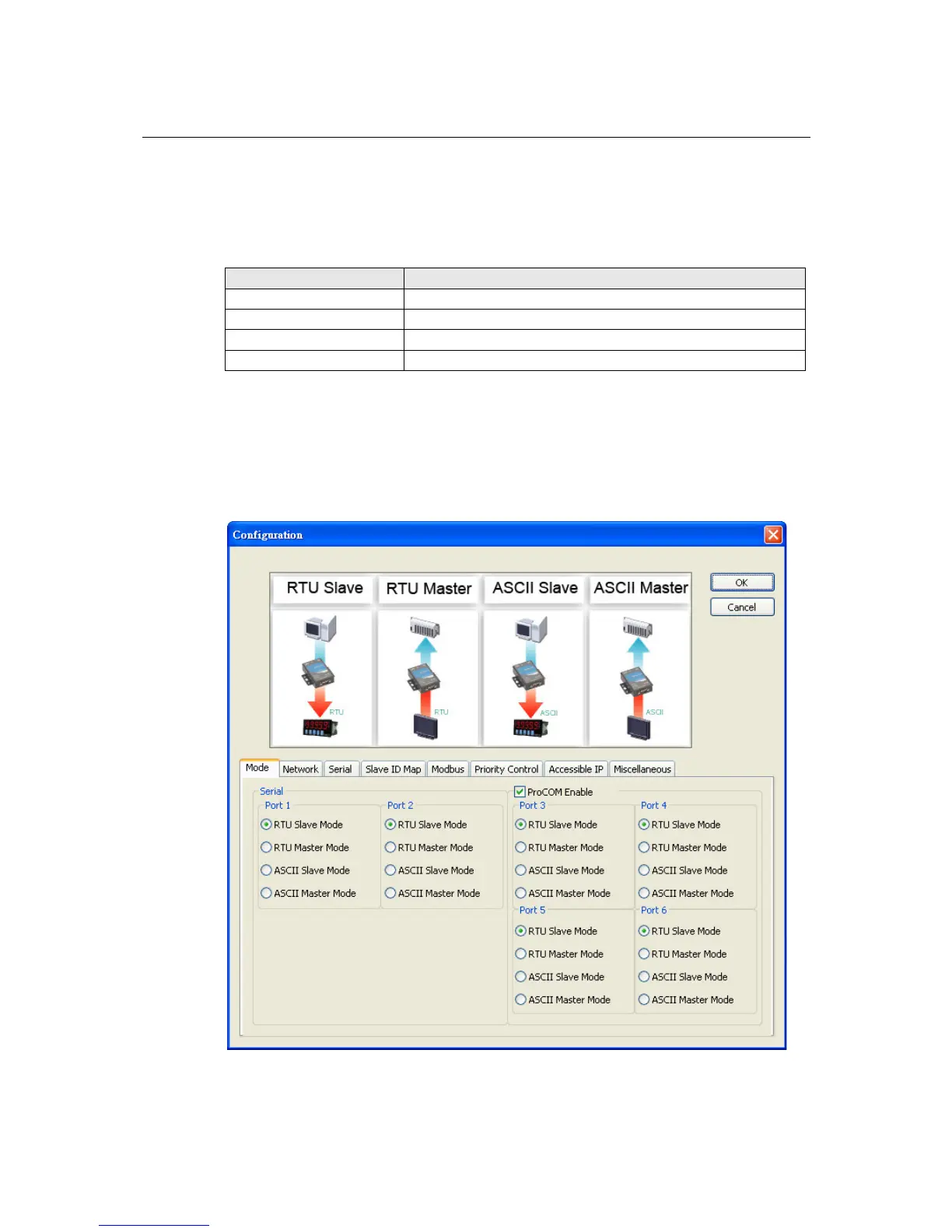MGate MB3000 User’s Manual Configuring the Modbus Gateway
Configure Serial Port for RTU or ASCII, Master or Slave
The Mode tab is where each serial port’s operation mode is configured. The operation mode
determines whether the device(s) that are connected to the serial port will operate as a master or a
slave, and whether the Modbus RTU or Modbus ASCII protocol will be used. There are four
operation modes as follows:
Modbus RTU slave(s) will be connected to the serial port.
A Modbus RTU master will be connected to the serial port.
Modbus ASCII slave(s) will be connected to the serial port.
A Modbus ASCII master will be connected to the serial port.
For entry-level models (MB3180, MB3280, and MB3480), Modbus TCP masters will control
Modbus RTU/ASCII slaves, and Modbus RTU/ASCII masters will control Modbus TCP slaves.
For advanced models (MB3170, MB3270), both Modbus TCP and Modbus RTU/ASCII masters
can control Modbus TCP and Modbus RTU/ASCII slaves.
Use the radio buttons to select the desired operation mode for each serial port on the Modbus
gateway. Select the ProCOM Enable check box located in the center of the page to enable ProCOM.
For detailed information, refer to the ProCOM function description in this manual.
