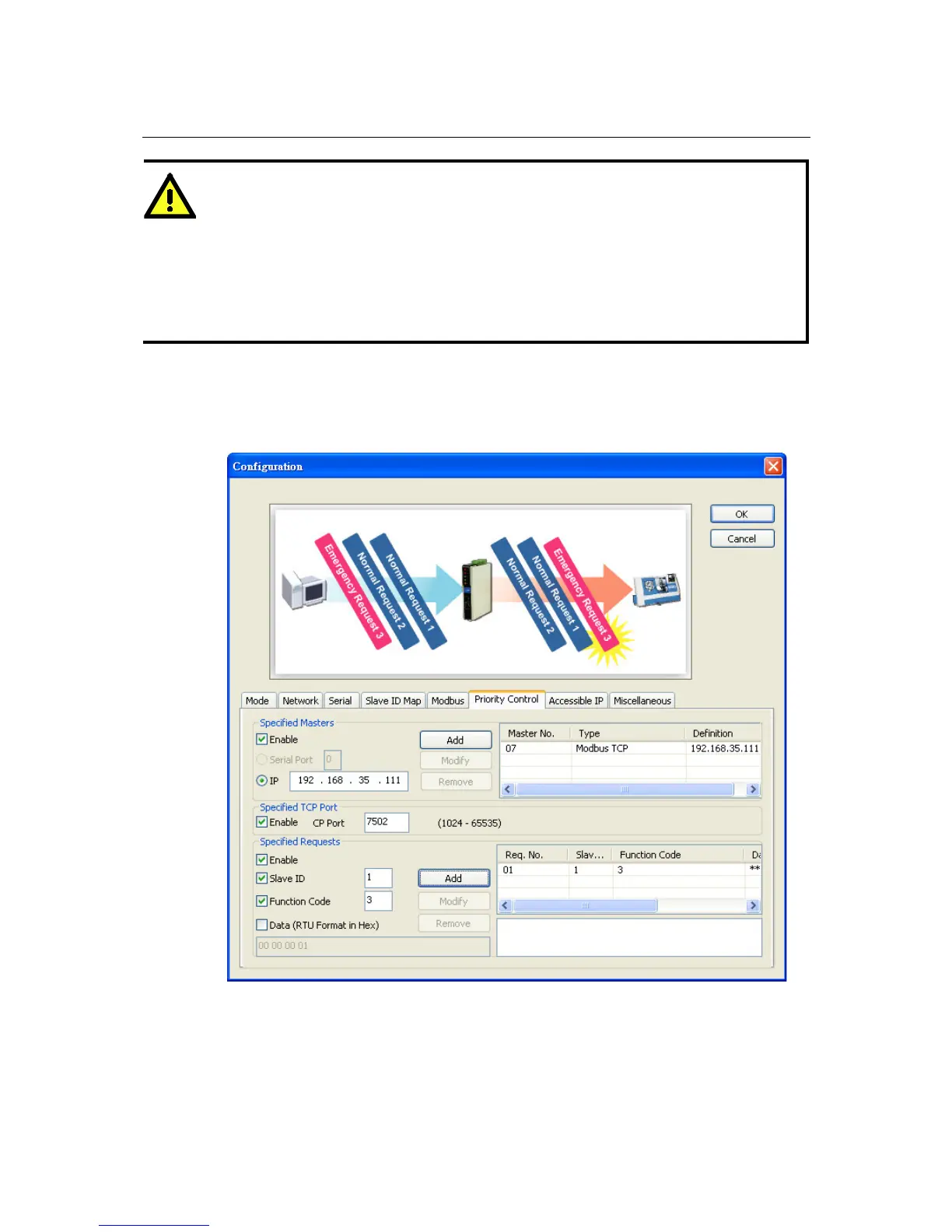Please note the following regarding automatic calibration of response timeouts:
When automatically detecting the response timeout, the MGate will use the slave ID map to
determine which ports and which IDs to search. Make sure that you have defined the slave ID map
for your system before clicking “Auto Detection”.
The automatic calibration will take some time to complete. We recommend that you save this step
for last and take a break as the MGate does its work.
Set Up Priority Control
The Priority Control tab is where emergency requests are enabled and configured. This is available
for advanced models only (MB3170, MB3170I, and MB3270).
