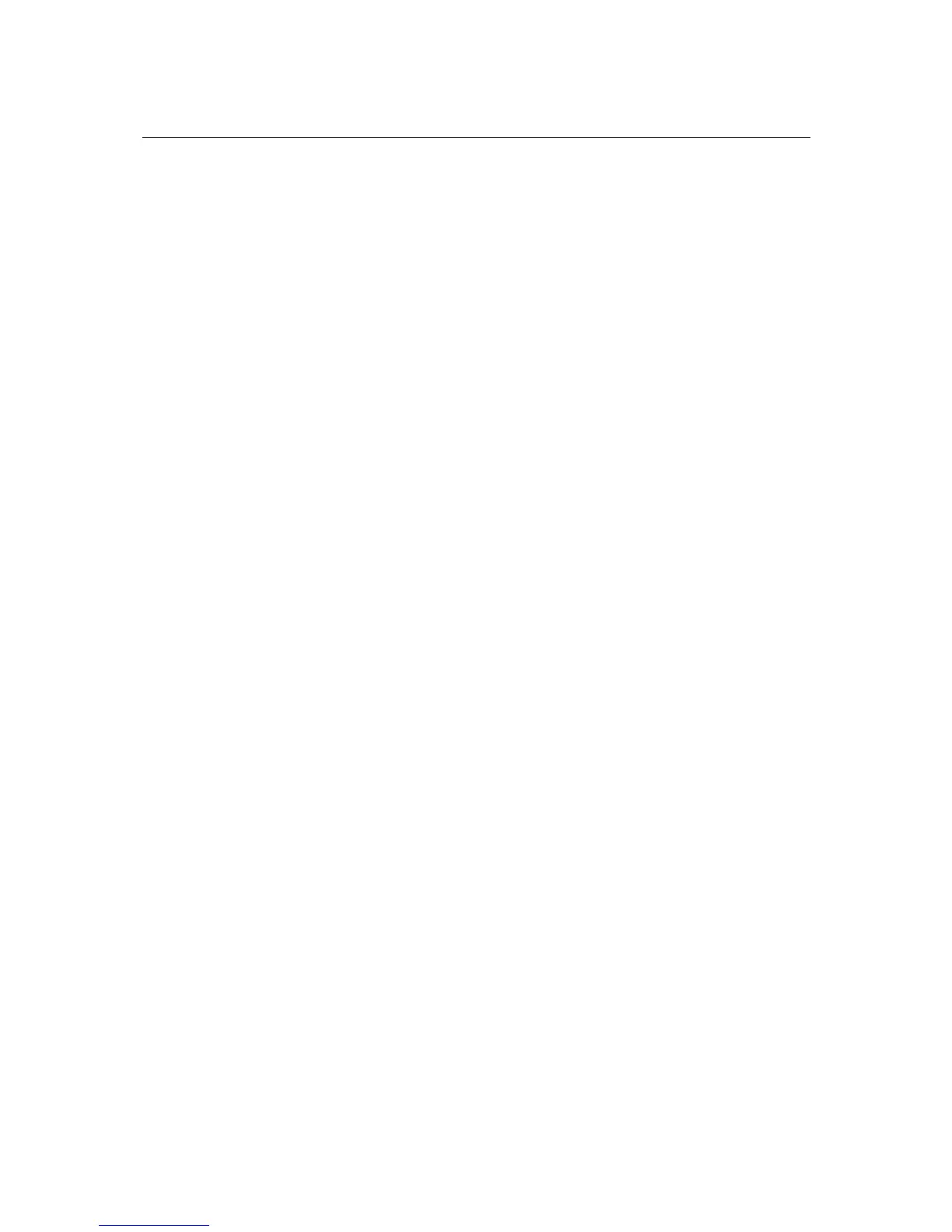Priority control is designed for requests that are sent to Modbus RTU/ASCII slaves. Since Modbus
RTU/ASCII slaves cannot handle multiple requests, the Modbus gateway must send each request
individually and wait for the response before sending the next request. As requests stack up, the
response time can suffer. This can cause problems for certain critical requests that require an
immediate response.
With priority control, you can specify that certain requests are sent to the front of the queue for more
immediate response times. Priority requests can be specified by master (IP address or serial port),
TCP port, or command type (slave ID, function code, or data). When the Modbus gateway identifies
a priority request, the request will immediately be placed at the front of the queue.
To define a priority request, enable the appropriate priority scheme (i.e., Specified Masters,
Specified TCP Port, or Specified Requests). Then, specify the parameter(s) that will indicate a
priority request. Finally, click Add/Modify to apply this definition. (This last step is not necessary
for Specified TCP Port.)
For example, if you want all requests from 192.168.32.161 to be considered a priority request, you
would follow these steps:
1. Enable Specified Masters.
2. Enter 192.168.32.161 as the IP.
3. Click Add/Modify.
Accessible IP
The MGate MB3000 uses an IP address-based filtering method to control access to itself.
The Accessible IP List function allows you to add or block remote host IP addresses to prevent
unauthorized access. Access to the MGate MB3000 is controlled by IP address. That is, if a host’s IP
address is in the accessible IP table, then the host will be allowed to access the MGate MB3000. The
following descriptions illustrate how to configure the accessibility parameters:
• Only one host with a specific IP address can access the MGate MB3000
Enter “IP address/255.255.255.255” (e.g., “192.168.1.1/255.255.255.255”) and activate the item by
selecting the checkbox.
• Hosts on a specific subnet can access the MGate MB3000
Enter “IP address/255.255.255.0” (e.g., “192.168.1.0/255.255.255.0”) and activate the item by
selecting the checkbox.
• Any host can access the MGate MB3000