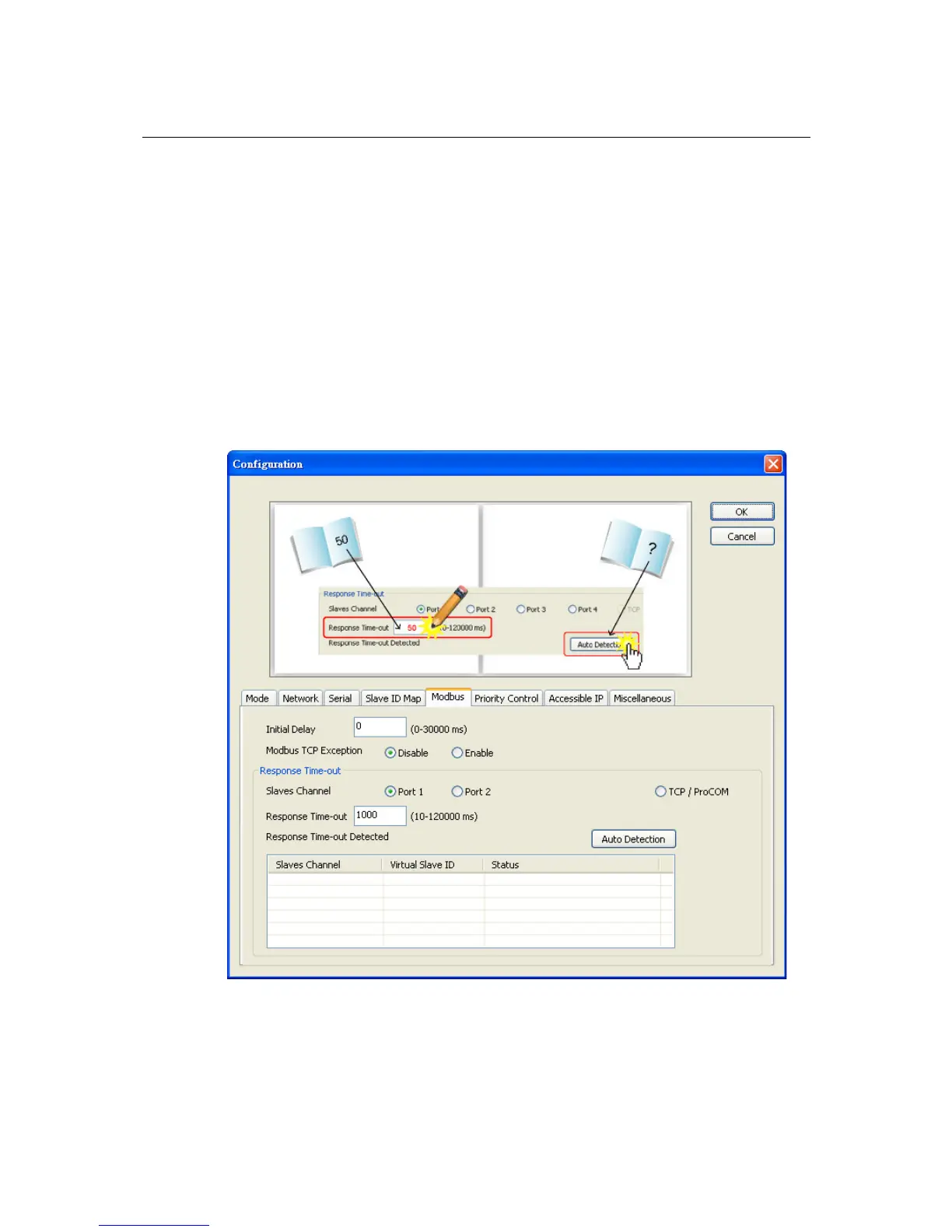Slave Channel and Response Timeout
According to the Modbus standard, the time that it takes for a slave device to respond to a request is
defined by the device manufacturer (please refer to Appendix A for details). Based on this response
time, a master can be configured to wait a certain amount of time for a slave’s response. If no
response is received within the specified time, the master will disregard the request and continue
operation. This allows the Modbus system to continue operation even if a slave device is
disconnected or faulty.
On the MGate MB3000, the “Response Time-out” field is used to configure how long the gateway
will wait for a response from a Modbus ASCII or RTU slave. This field is set independently for each
serial port, which is selected through the “Slave Channel” field. Please refer to your device
manufacturer’s documentation to manually set the response time-out.
The MGate MB3000 also provides automatic calibration of the response timeout. Instead of
manually figuring out the appropriate setting, you can click “Auto Detection” to have the MGate
figure out the setting for you. Once a value has been recommended, you can fine-tune it for best
performance.