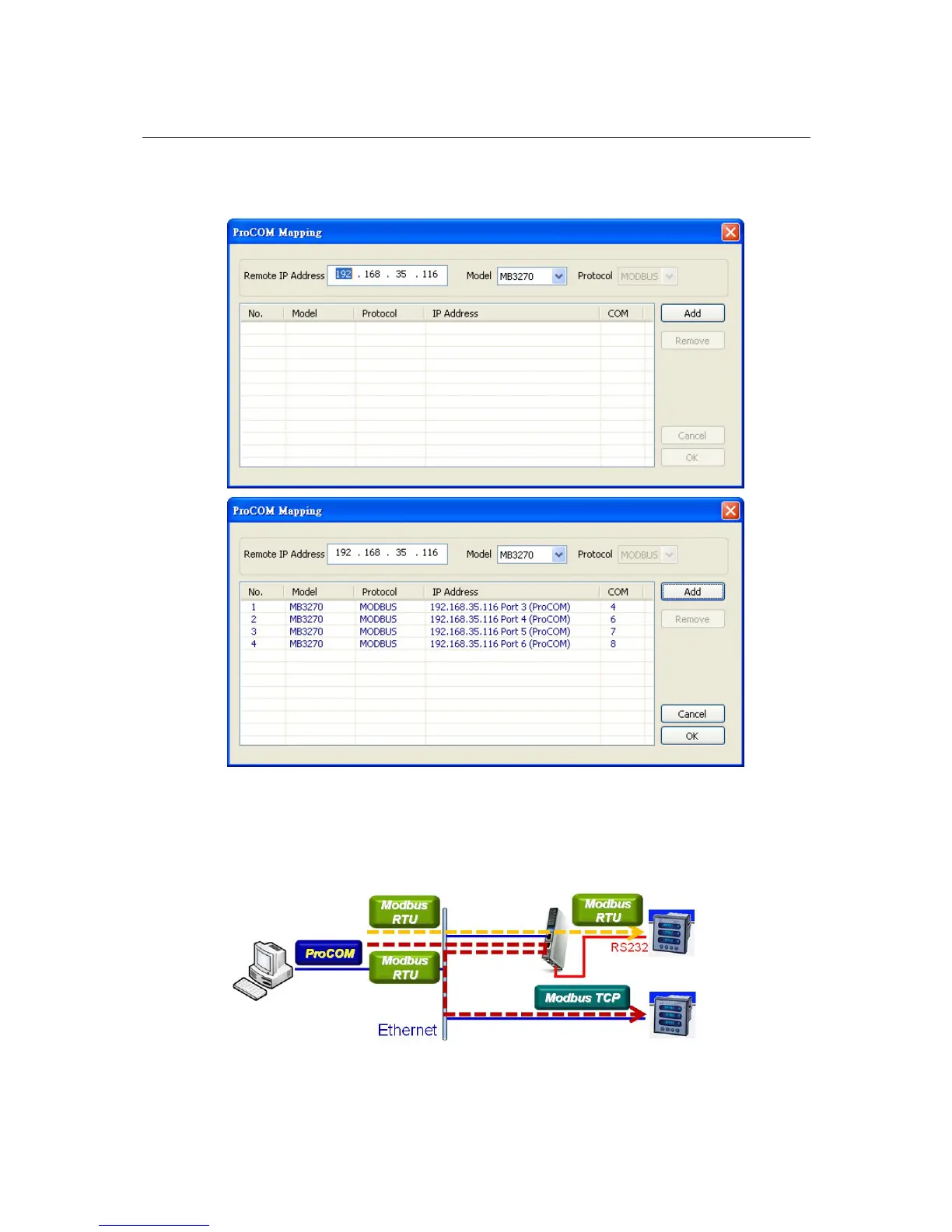On the ProCOM mapping dialog box, you can map up to four ProCOM functions for each Modbus
gateway to your PC’s COM ports. The driver will generate virtaul COM ports on your PC to connect
to the selected MGate MB3000s over the network.
This way, when you send a Modbus request to ProCOM, the driver will forward your request to the
MGate MB3000 and then the MGate MB3000 will forward the request to the target Modbus device
using the pre-set Modbus device mode and Slave ID. For example, the Modbus request from
ProCOM can be redirected to a Modbus RTU/ASCII device that is behind the MGate MB3000's
serial interface, or to a Modbus TCP device through the MGate MB3000's Ethernet port. In addition,
it can be redirected to another ProCOM port on the MGate MB3000.