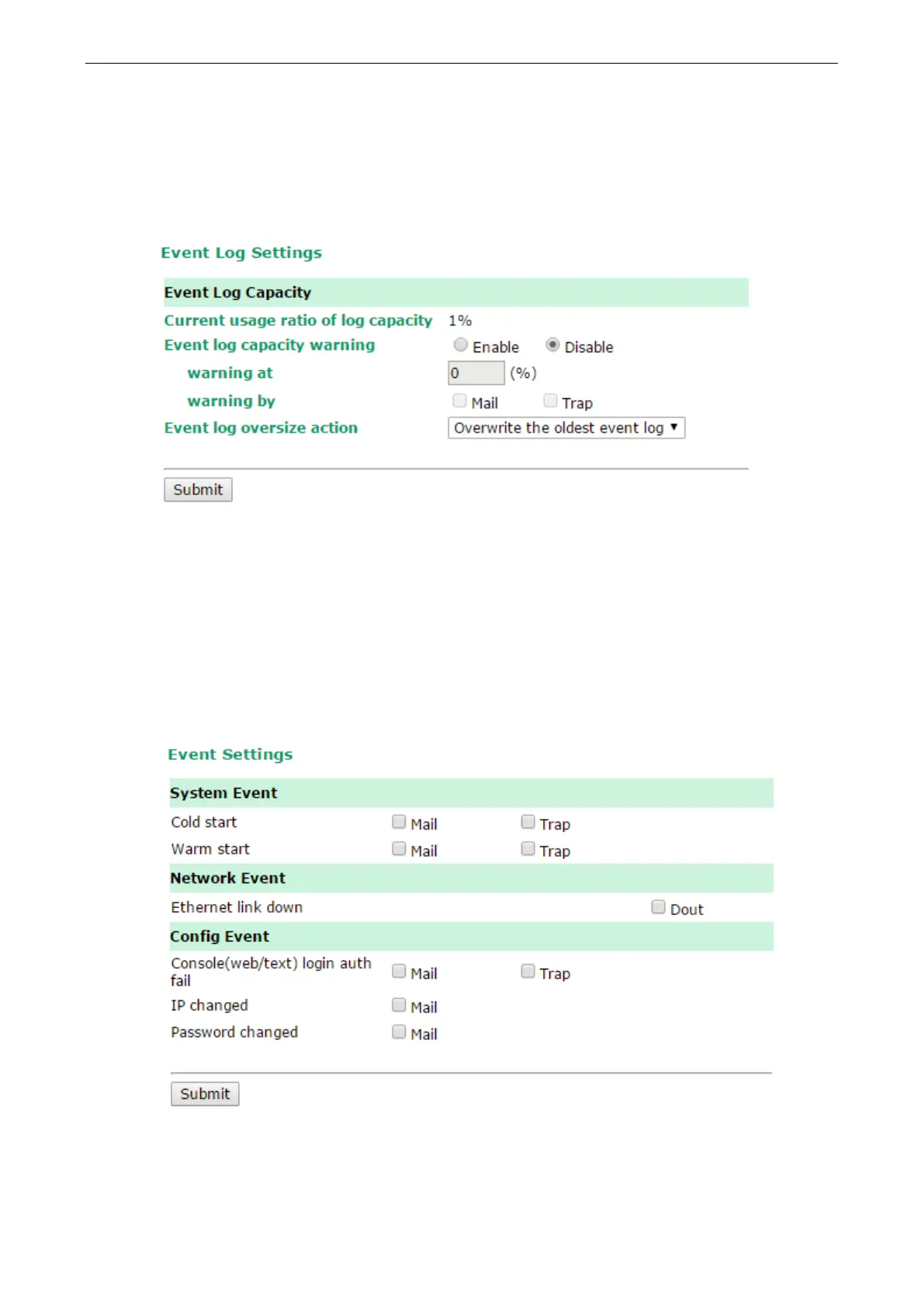NPort 6000 Series Log, Monitoring and Warning
Auto Warning Settings
Event Log Settings
NPort 6000 provides 1000 audit records and the log capacity can be managed using Event Log settings.
On the Event Log Settings page, the Current usage ratio of log capacity can be viewed in percentage for
user’s reference. An email alert or SNMP Trap can be used to alert users that the Event log capacity is
reaching the threshold (percentage of maximum audit record storage capacity) specified by the user.
The device supports the following Event log oversize actions in response to an audit processing failure:
1. Overwrite the oldest event log
2. Stop recording events
Event Settings
On the Event Settings page, you may configure how administrators are notified of certain system, network, and
configuration events. Depending on the event, different options for automatic notification are available, as
shown above. Mail refers to sending an email to a specified address. Trap refers to sending an SNMP Trap.
