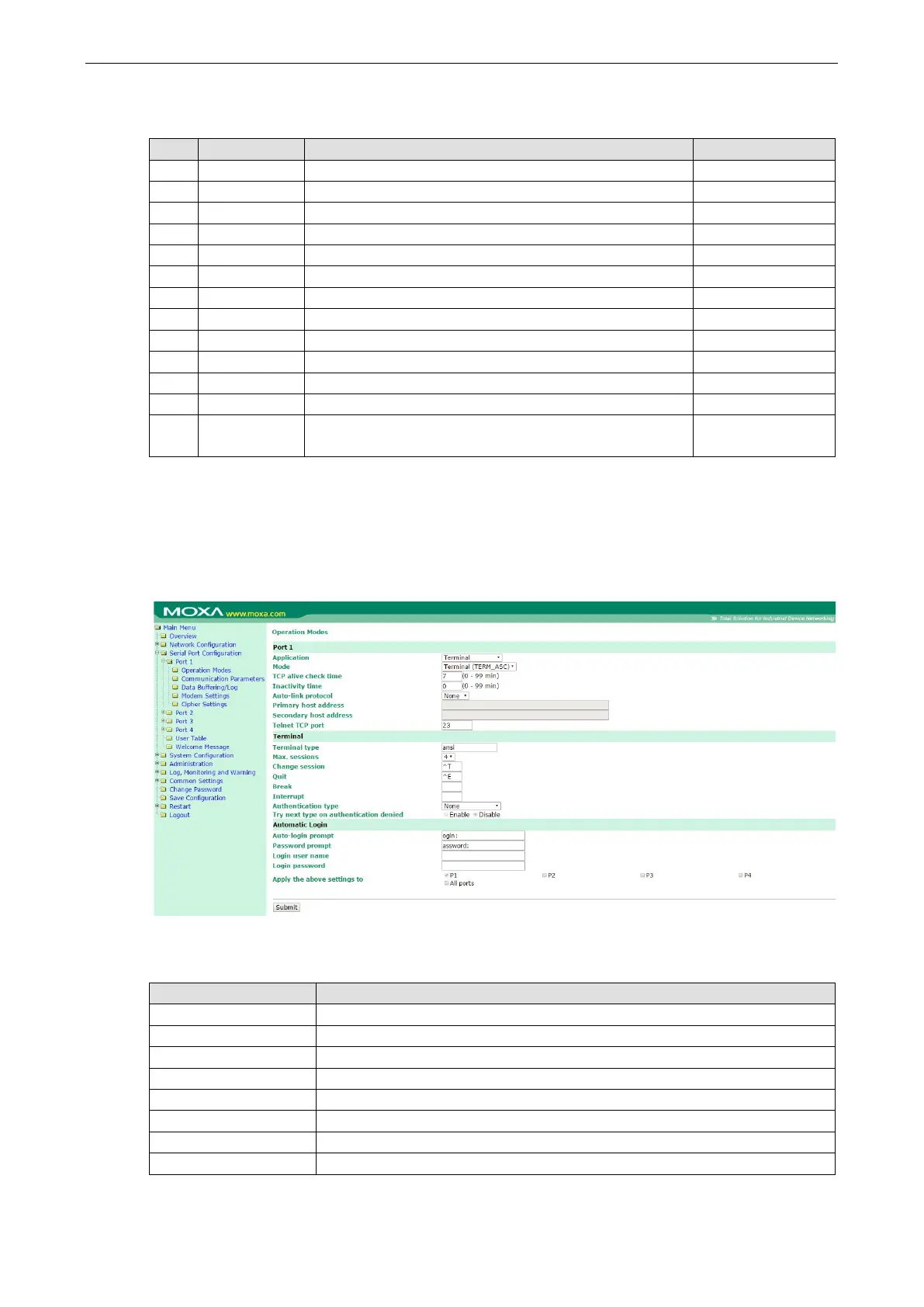NPort 6000 Series Configuring Serial Port Operation Modes
S Registers
No. S Register Description & default value Remarks
1 S0 Ring to auto-answer (default=0)
2 S1 Ring counter (always=0) no action applied
Escape code character (default=43 ASCII “+”)
4 S3 Return character (default=13 ASCII)
5 S4 Line feed character (default=10 ASCII)
6 S5 Backspace character (default= 8 ASCII)
7 S6 Wait time for dial tone (always=2, unit=sec) no action applied
8 S7 Wait time for carrier (default=3, unit=sec)
9 S8 Pause time for dial delay (always=2, unit=sec) no action applied
10 S9 Carrier detect response time (always=6, unit 1/10 sec) no action applied
11 S10 Delay for hang up after carrier (always=14, unit 1/10 sec) no action applied
12 S11 DTMF duration and spacing (always=100 ms) no action applied
13 S12 Escape code guard time (default=50, unit 1/50 sec)
to control the idle time for “+++”
Terminal Applications
Terminal ASCII (TERM_ASC)
Authentication type (default=None): This field allows you to configure the method used, if any, to verify a
user’s ID and authorization.
Option Description
Local Verify the ID against the NPort 6000 User Table.
RADIUS Verify the ID against the external RADIUS server.
RADIUS - Local Radius authentication is tried first, switching to Local if unsuccessful.
Local - RADIUS Authentication is performed locally first, switching to Radius if unsuccessful.
TACACS+ Verify the ID against the external TACACS+ server.
TACACS+ authentication is tried first, switching to Local if unsuccessful.
Local - TACACS+ Authentication is performed locally first, switching to Radius if unsuccessful.
None Authentication is not required.
