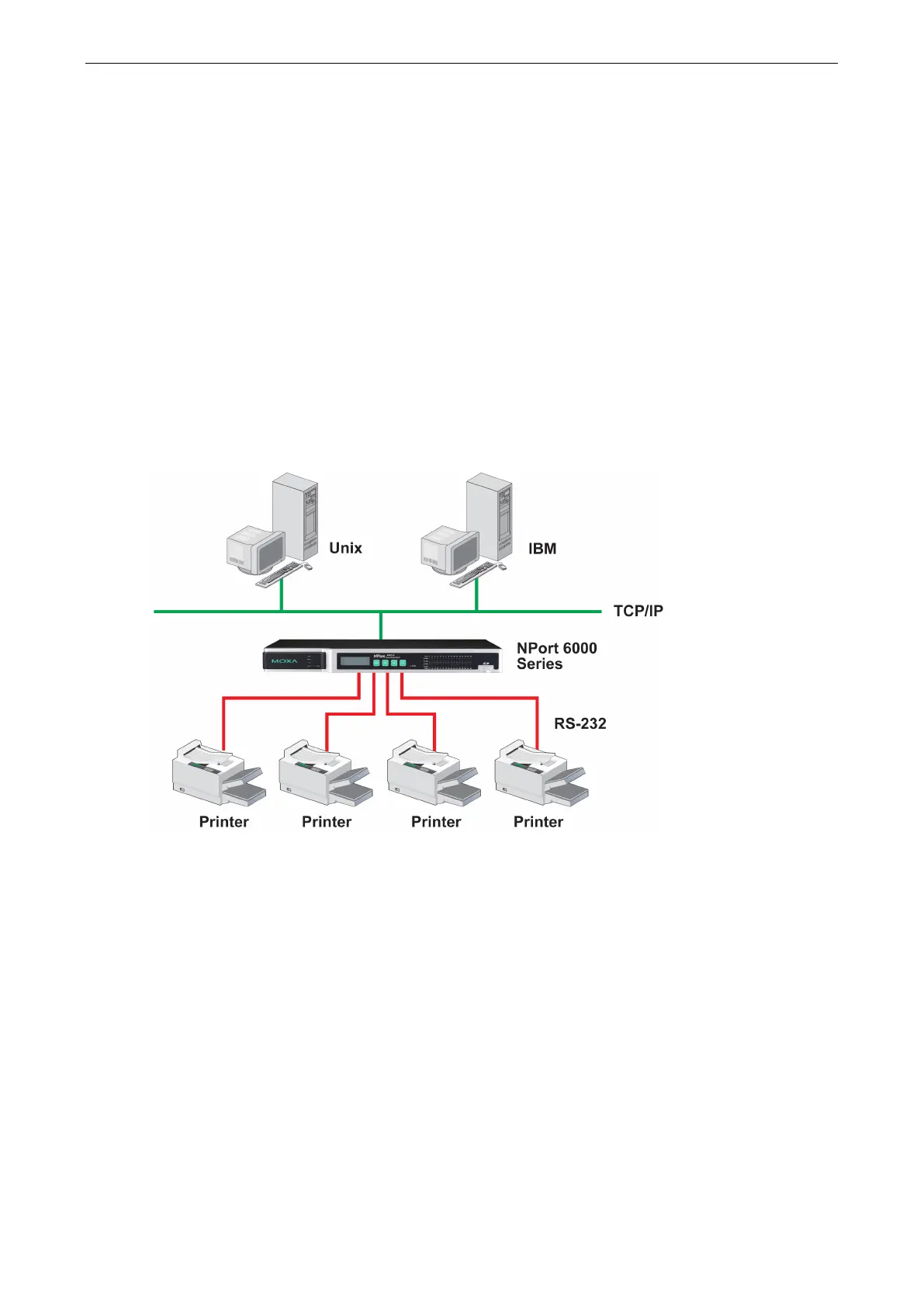NPort 6000 Series Introducing Serial Port Operation Modes
NPort 6000 reverse terminal modes allow the use of the NPort 6000 User Table or a RADIUS server for identity
verification purposes. Please refer to the Misc. Network Settings section in Chapter 9, System Management
Settings, for instructions on setting up the NPort 6000 User Table.
Reverse Telnet
Reverse Telnet mode is widely used for device management in control rooms. The system waits for a host on
the network to initiate a connection. Since TCP Server mode does not assist with conversion of CR/LF
commands, reverse terminal applications that require this conversion should use Reverse Telnet mode.
Reverse SSH
The NPort 6000 also offers a Reverse SSH mode so you can use SSH utilities such as PuTTY to connect to
remote servers.
Printer Modes
The NPort 6000’s Printer mode provides an excellent solution for banking and stock exchange services with
huge printing demands. Printer modes involve a network printer that is connected to a serial port on the NPort
6000, with a port number assigned to specify the printer’s location. Windows or UNIX hosts can access the
printer over the network in either RAW or LPD modes.
Please refer to Chapter 7, Configuring Serial Port Operation Modes, for detailed information and configuration
instructions.