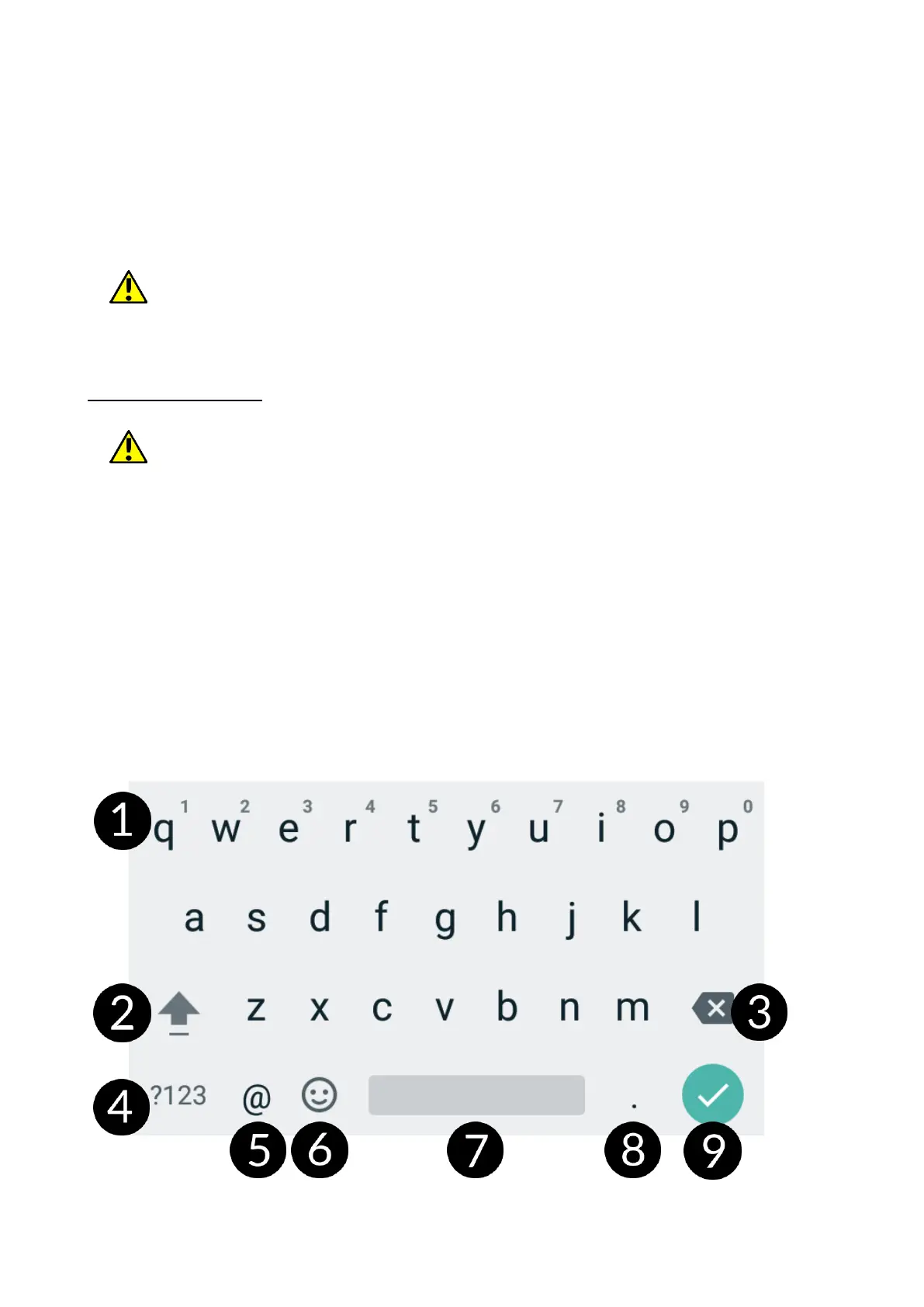© 2018 mPTech. All rights reserved. Hammer Energy
20
computer. When the device is plugged in, a screen will appear on your
computer with the name of the smartphone and operations possible to
perform. If that does not happen swipe from the top edge of the bottom of
the smart phone and click "USB charging mode". More options will appear.
To send files select "Send files". To exchange files between the computer and
the phone choose: "Open device to view files". Now you can exchange files
between your phone and the computer.
If the OS does not recognize the phone memory, check if the installed
driver operating the smartphone is correct. Search the driver list manually and
choose "MTP USB device".
11. Text input
11.1 Text input - the virtual keyboard.
Depending on software version there are two types of keyboard
available. Standard Android System keyboard is available at all times, but usually
there is SwiftKey keyboard available which is a bit more extensive when it comes
to options, including writing without lifting your finger from the screen.
The text is usually entered using alphanumeric keyboard. If the selected
language contains diacritical signs or any special characters, you can enter
any sign by pressing a corresponding key a little longer. I.e. If the chosen
language is Polish and you want to enter letter "ą" you have to hold "a" key a
little longer until a list appears from which you can choose "ą". The virtual
alphanumeric Android keyboard of the device is as follows (note: the
appearance of the keyboard may vary slightly depending on the program, in
which it is used):
