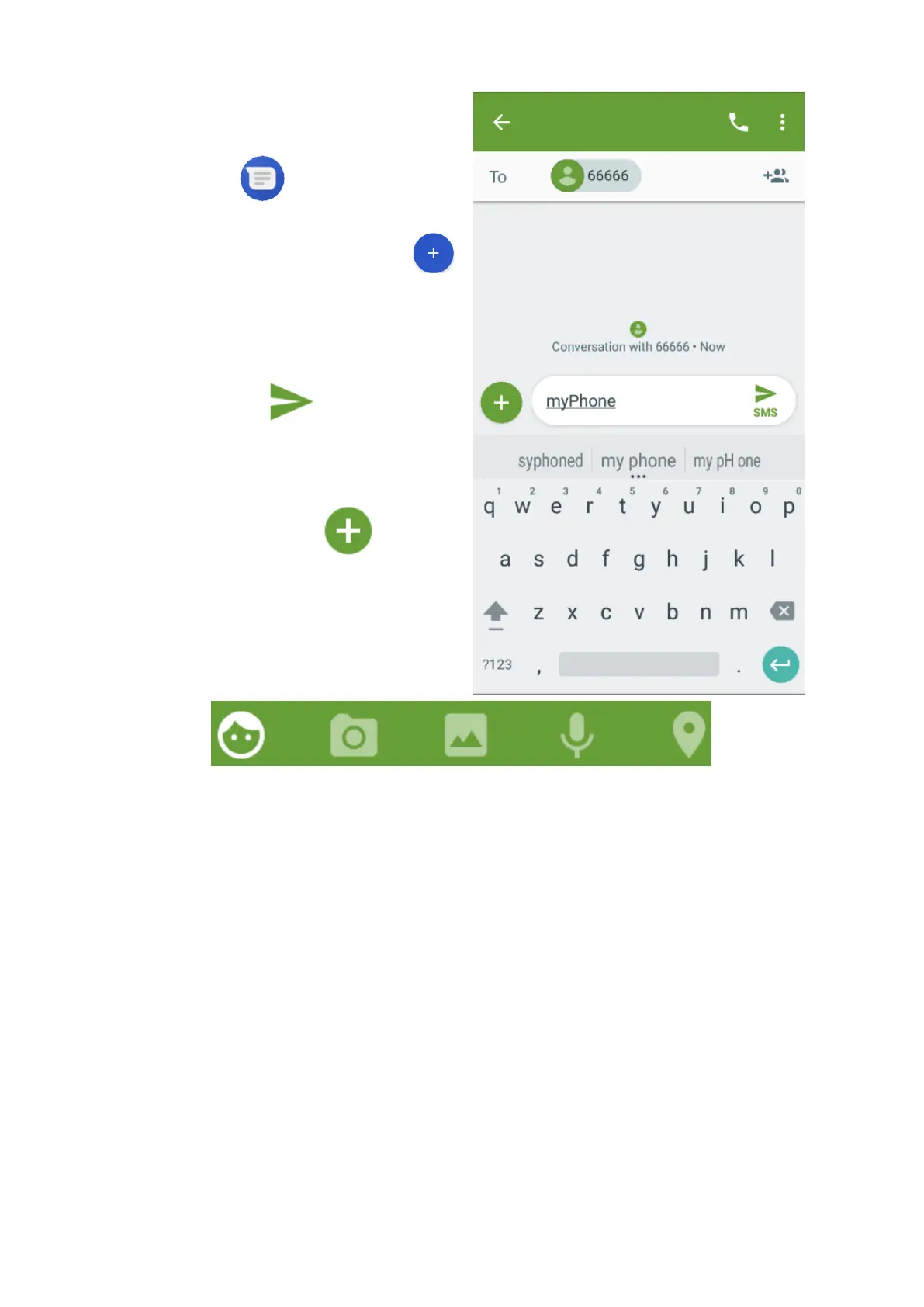© 2018 mPTech. All rights reserved. Hammer Energy
29
Generating message
You can manage your messages using
the [Messages] application in the
home screen or smartphone menu.
Run an application and touch icon ,
insert number and name. When you
have chosen the contact a screen will
appear where you type the message
itself. Type the message body. To send
the message press
Before you send a text message you
can transform it into a multimedia
message by pressing symbol
situated in the left corner of the
textbox and adding a picture, video,
audio or location. The graphics below
show icons that symbolize data that
can be added.
