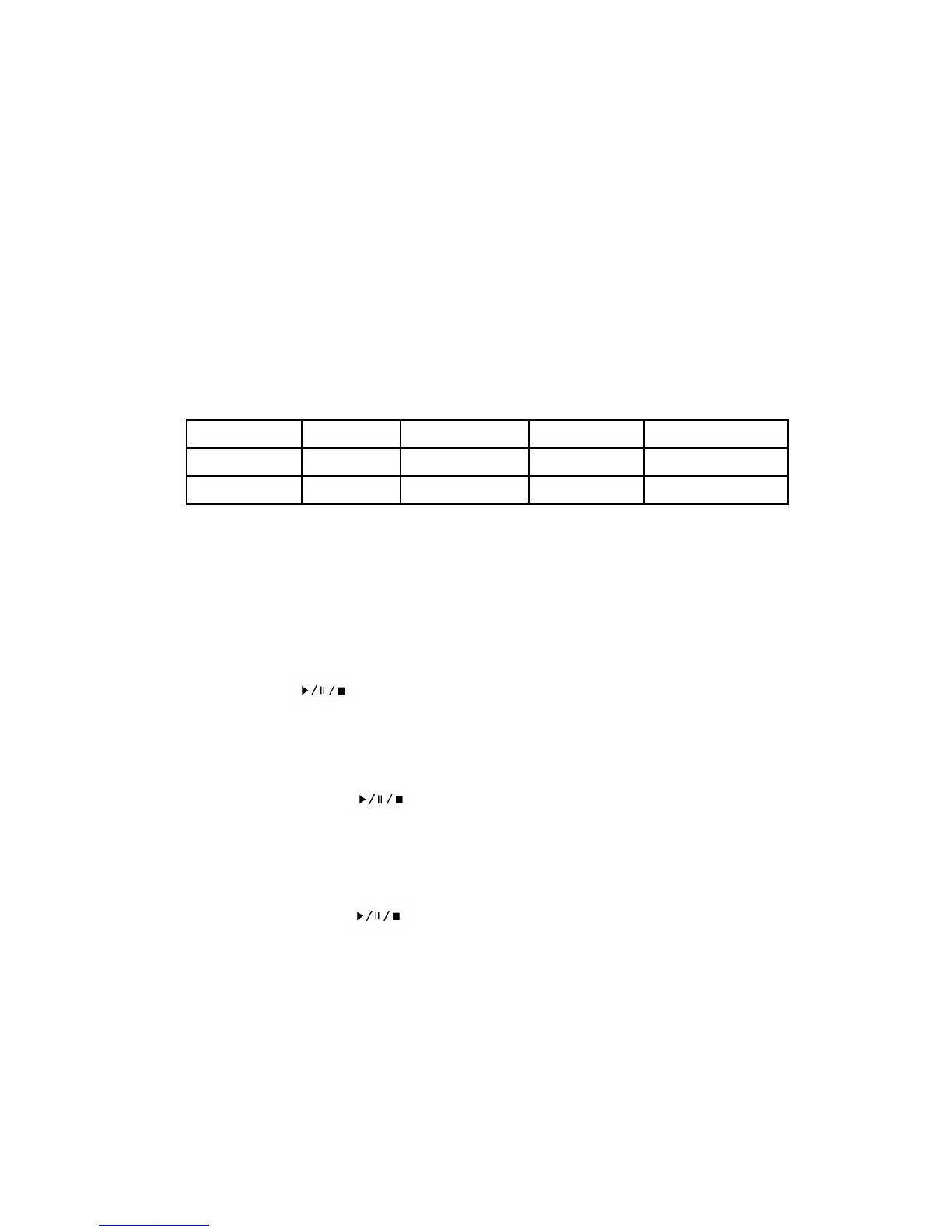3) Frequency weighting select
How to select the frequency weighting ( A or C), the procedures
please refer to chapter 7-7 page 21 .
4)
According to various measuring sound source, select the
Time Weighting ( Fast or Slow or PEAK Fast ) by pressing and
holding the "Function ( Time Weighting Button ) " ( 3-7, Fig. 1 ).
5)
Select the desired Run Time.,There are 13 preset time settings
available .
1 second 3 second 10 second 30 second 1 minute
5 minutes 8 minute 10 minutes 15 minute
30 minutes
1 hour 8 hour 24 hour
Change the run time by pressing the" INTEG TIME button"
( 3-20 Fig .1 ) once, The run time will appear in the LCD
below , then Press the " ▲ buttom"( 3-5 Fig . 1 ) o r "▼ buttom"
( 3-5 Fig . 1 ) button to select the preset time setting.
1. Press" button"( 3-19 Fig . 1 ) once to begin measuring,
The run time counter will zero and begin counting While
running the meter will Show " ► " Symbol at the display.
2. When the “ “ button"( 3-19 Fig . 1 ) is pressed again,
the measurement will pause and the display will show
‖”,
At the same time " ► " Symbol Disappear.
3. When the “ “ key is pressed again, the
measurement will continue , At the same time "‖" Symbol
Disappear and the display will show " ► "Symbol, At a
preset time interval has expired, and will display " ■ " Symbol ,
and Leq recording interval, the instrument will automatically
stop.
9
