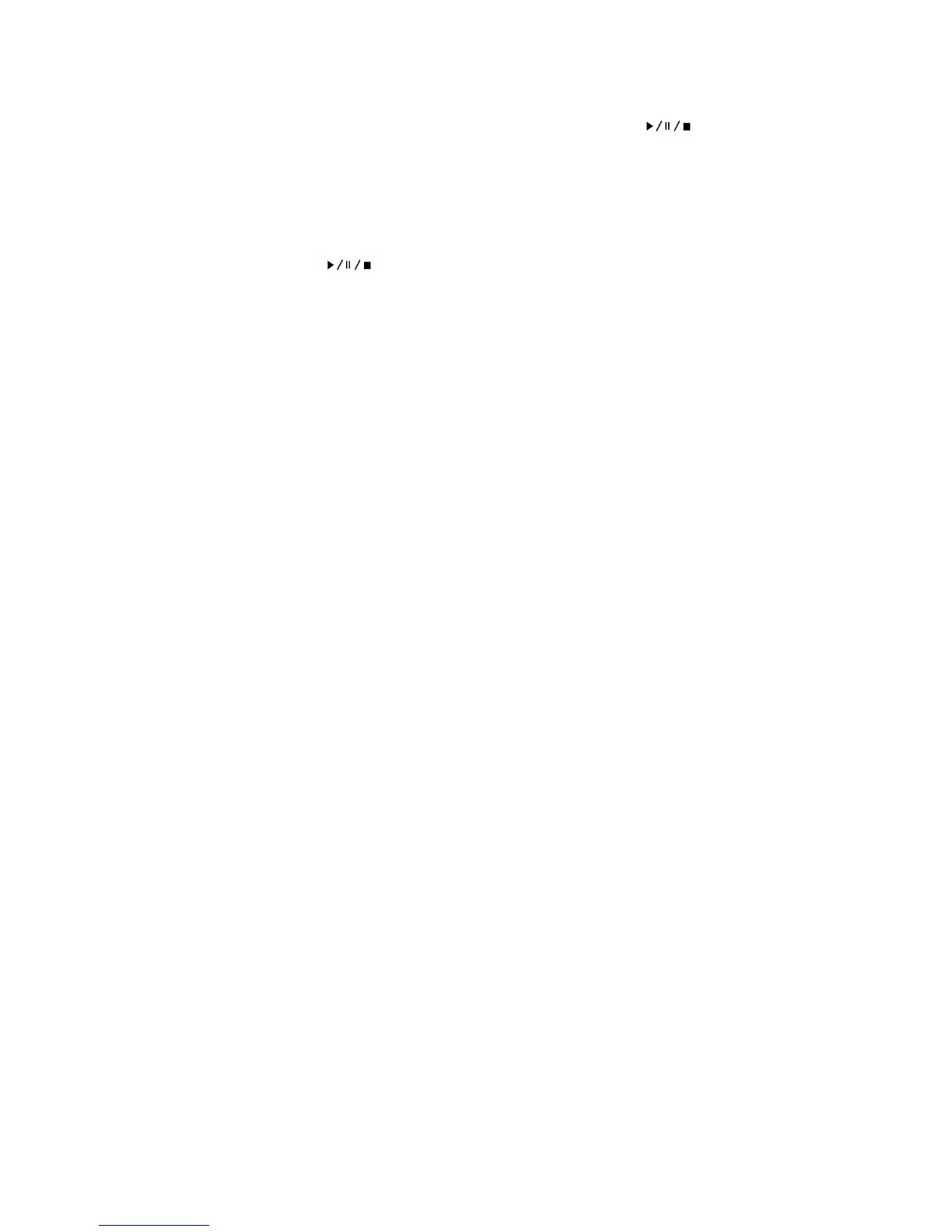6) When Integrating Time set to zero ,push " "( 3-19 Fig . 1)
buttom once, meter to begin integra measurement,At the same
time meter will Show " ►
" Symbol at the display The run
time counter will zero and begin counting While running the
meter will Show " ► "Symbol at the display.
When the “ “ button"( 3-19 Fig . 1 ) is pressed again,
the measurement and Integrating time counter will automatically
stop , and the display will show and hold Integrating
reading and show " ■ " Symbol, at the same time " ► "
Symbol Disappear.
4-3 Data Hol
During the measurement, press the " Hold Button " ( 3-3,
Fig. 1 ) once will hold the measured value & the LCD will
display a " HOLD " symbol.
Press the " Hold Button " once again will release the data
hold function.
4-3 Data Record ( Max., Min. reading
1) The data record function records the maximum and
minimum readings. Press the " REC Button " ( 3-4, Fig.1 )
once to start the Data Record function and there
will be a " REC " symbol on the display.
2) With the " REC " symbol on the display :
a)
Press the " REC Button " ( 3-4, Fig. 1 ) once, the
" REC MAX " symbol along with the maximum value
will appear on the display.
If intend to delete the maximum value, just press
the " Hold Button " ( 3-3, Fig. 1 ) once, the display
will show the " REC " symbol only & execute the
memory function continuously.
10