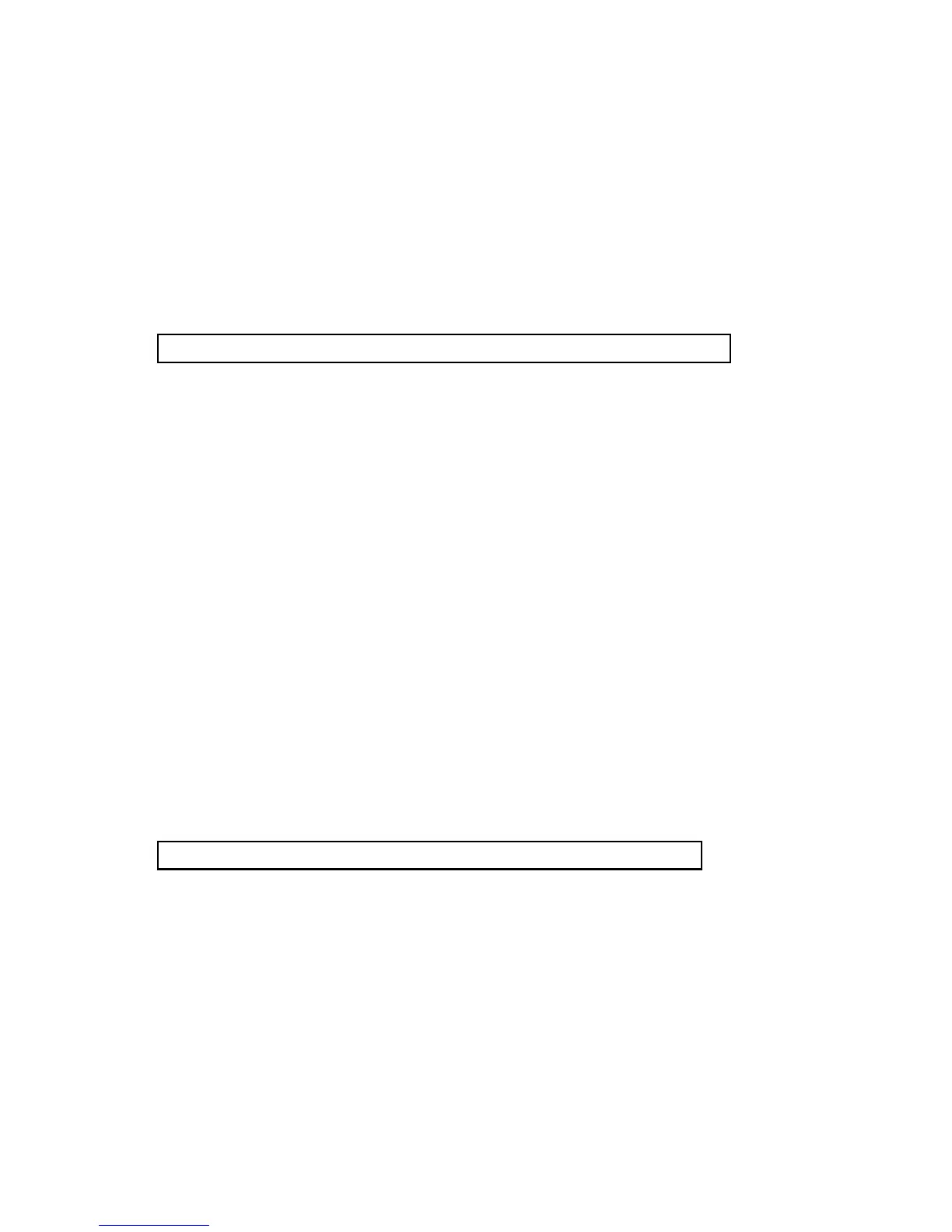USA - Use " . " as the Decimal point with default.
EURO - Use " , " as the Decimal point with default.
2)
After select the upper text to " USA " or " EURO ",
press the " Enter Button " ( 3-8, Fig. 1 ) will save the
setting function with default.
7-6 SD memory card Forma
When the lower display show " SD F "
1)
Use the " ▲ Button " ( 3-5, Fig. 1 ) or " ▼ Button " (
3-6, Fig. 1 ) to select the upper value to "YES " or
" NO ".
YES - Intend to format the SD memory card
NO - Not execute the SD memory card forma
2) If select the upper to " YES ", press the " Enter Button
" ( 3-8, Fig. 1 ) once again, the Display will show text
" YES Ent " to confirm again, if make sure to do the
SD memory card format, then press " Enter Button "
once will format the SD memory clear all the existing
data that already saving into the SD card.
7-7 Frequency weighting to A or C settin
When the lower display show " A "
1)
Use the " ▲ Button " ( 3-5, Fig. 1 ) or " ▼
Button "
( 3-6, Fig. 1 ) to select the upper value to " A " or
" C ".
A - A Frequency weighting selection.
C - C Frequency weighting selection.
21
