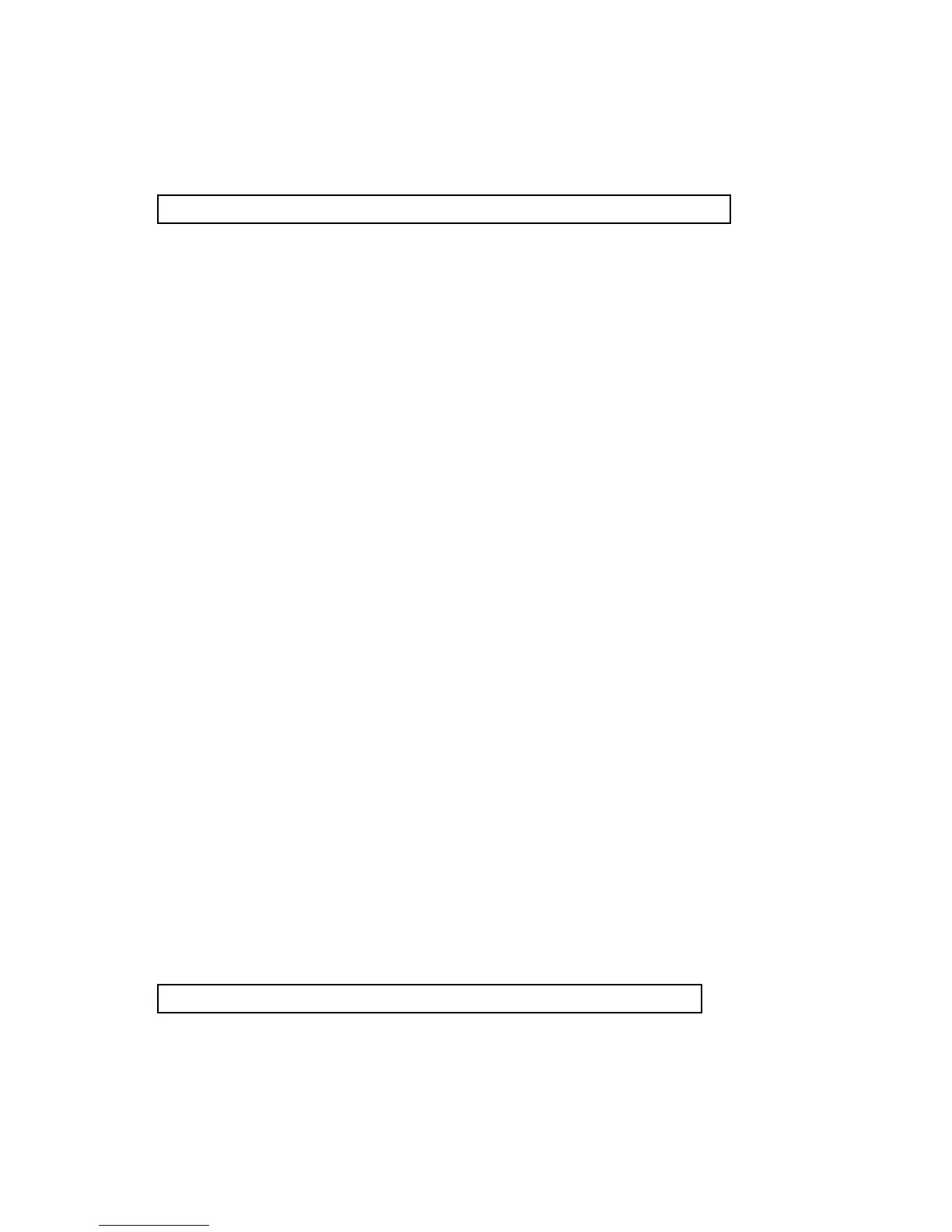7-4 Set beeper sound ON/OF
When the lower display show " BEEP "
1)
Use the " ▲ Button " ( 3-5, Fig. 1 ) or " ▼
Button "
( 3-6, Fig. 1 ) to select the upper value to " YES " or
" NO ".
YES - Meter's beep sound will be ON with default.
NO - Meter's beep sound will be OFF with default.
is power ON.
2)
After select the upper text to " YES " or " NO ", press the
" Enter Button " ( 3-8, Fig. 1 ) will save the setting
function with default.
Remark
After execute the datalogger function, the buzzer soun
will off automatically to prevent any interference of
the measurement.
7-5 Decimal point of SD card settin
The numerical data structure of SD card is default used
the " . " as the decimal, for example "20.6" "1000.53" .
But in certain countries ( Europe ...) is used the " , " as
the decimal point, for example " 20,6 " "1000,53".
Under such situation, it should change the Decimal
character at first.
When the lower display show " DEC "
1)
Use the " ▲ Button " ( 3-5, Fig. 1 ) or " ▼
Button "
( 3-6, Fig. 1 ) to select the upper value to " USA " or
" EURO ".
20