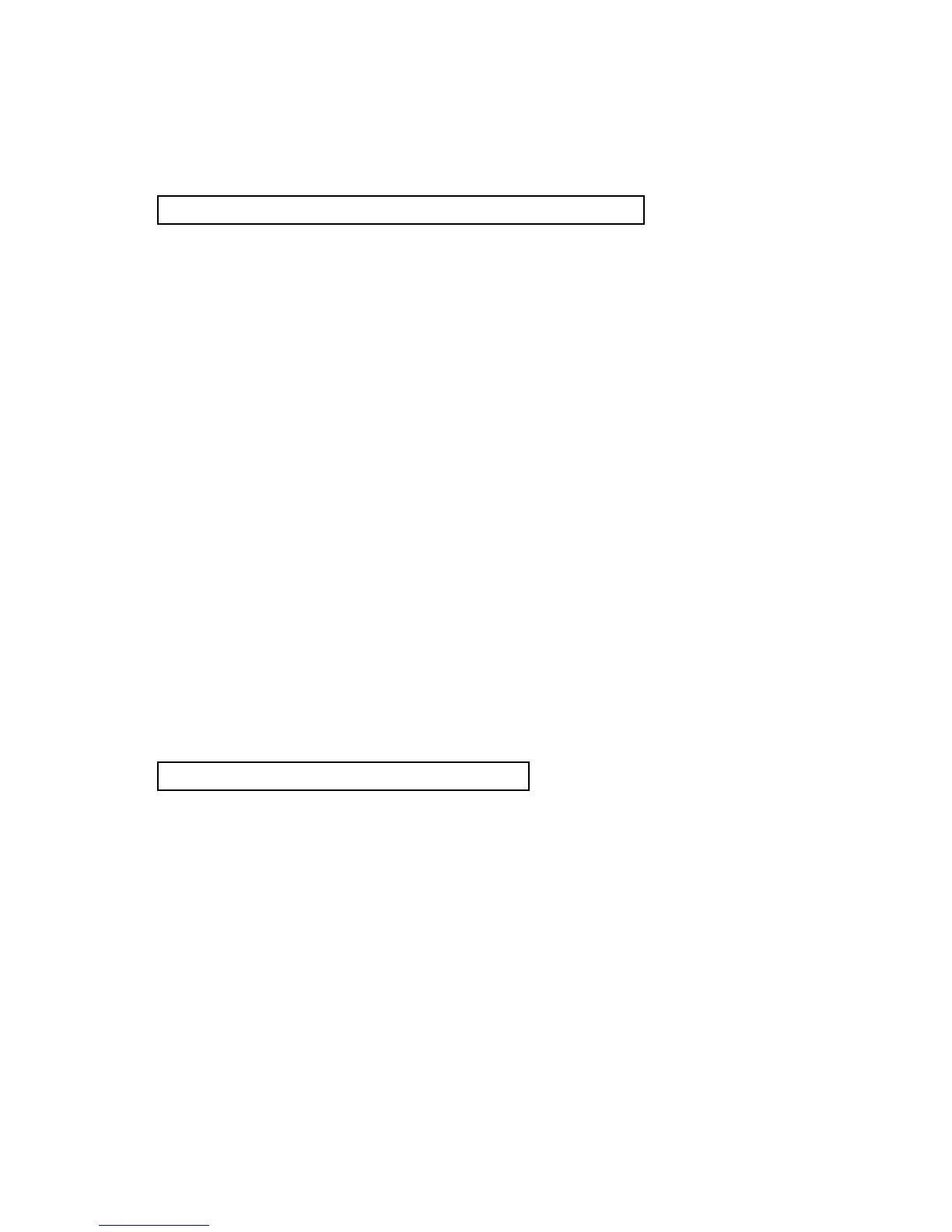5-3 Manual Datalogger ( Set sampling time =
second )
a. Set sampling time is to 0 second
Press the " REC Button ( 3-4, Fig. 1 ) once , the LCD will
show the text " REC ", then press the " Logger Button "
( 3-8, Fig. 1 ) once, the " REC " will flashing once,
at the same time the measuring data along the time
information and the Position no. will be saved into the
memory circuit.
Remark :
*
Lower Display will show the Position/Location no.
( P1, P2... P99 ) .
*
During execute the Manual Datalogger,
press the " SET Button " ( 3-7, Fig. 1 ) once, then us
the "
▲
Button " ( 3-5, Fig. 1) or "
▼
Button " ( 3-6,
Fig. 1 ) to set the measuring position ( 1 to 99, fo
example room 1 to room 99 ) to identify th
measurement location. After finish the adjustmen
location no., press the " Enter Button " to entry.
b. Finish the Datalogger
Press the " REC Button " ( 3-4, Fig. 1) continuously at
least two seconds, the " REC " indication will be
disappeared and finish the Datalogger.
5-4 Check time and sampling time informatio
During the measurement if press " Time Button "
( 3-5, Fig. 1 ) ones, the LCD display will
present the time and sampling time information of Year/Month,
Date/Hour, Minute/Second, and sampling time informationin
in second unit.
14
