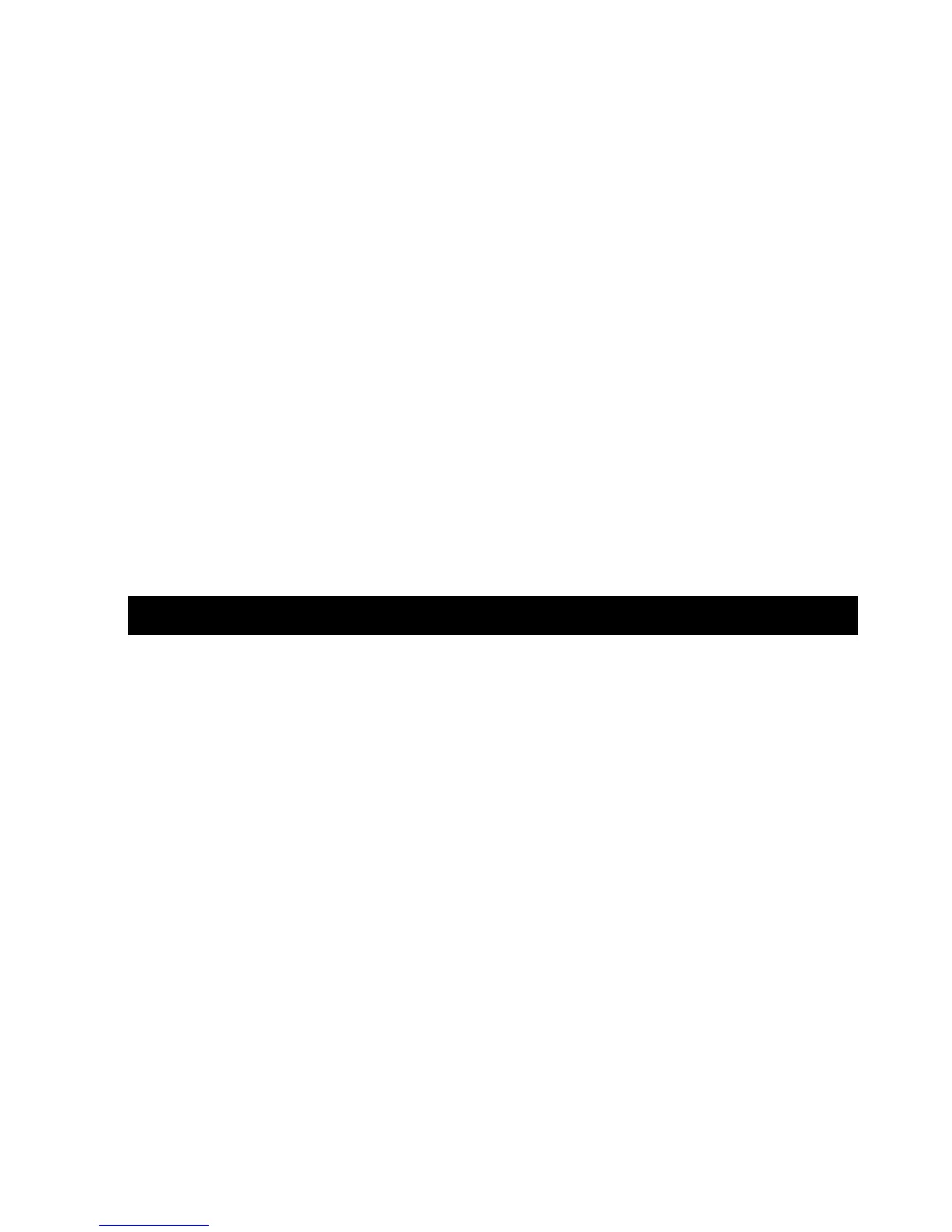2) After select the upper text to " A " or " C ",
press the " Enter Button " ( 3-8, Fig. 1 ) will save the
setting function with default.
Note :
a. The characteristic table of A, C weighting, please
ref. page 25.
b.
The characteristic of A weighting is simulated a
the " Human Ear Listening " response.
Typically always select the A weighting when make
environmental sound level measurement.
c. The C weighting characteristic is near the " FLAT
response. Typically it is suitable for checking the
noise of machinery ( Q.C. check ) & knowing the
real sound level of the tested equipment.
8. POWER SUPPLY from DC ADAPTER
The meter also can supply the power supply from the
DC 9V Power Adapter ( optional ). Insert the plug of
Power Adapter into " DC 9V Power Adapter Input Socket "
( 3-13, Fig. 1 ). The meter will permanent power ON
when use the DC ADAPTER power supply ( The power
Button function is disable ).
22