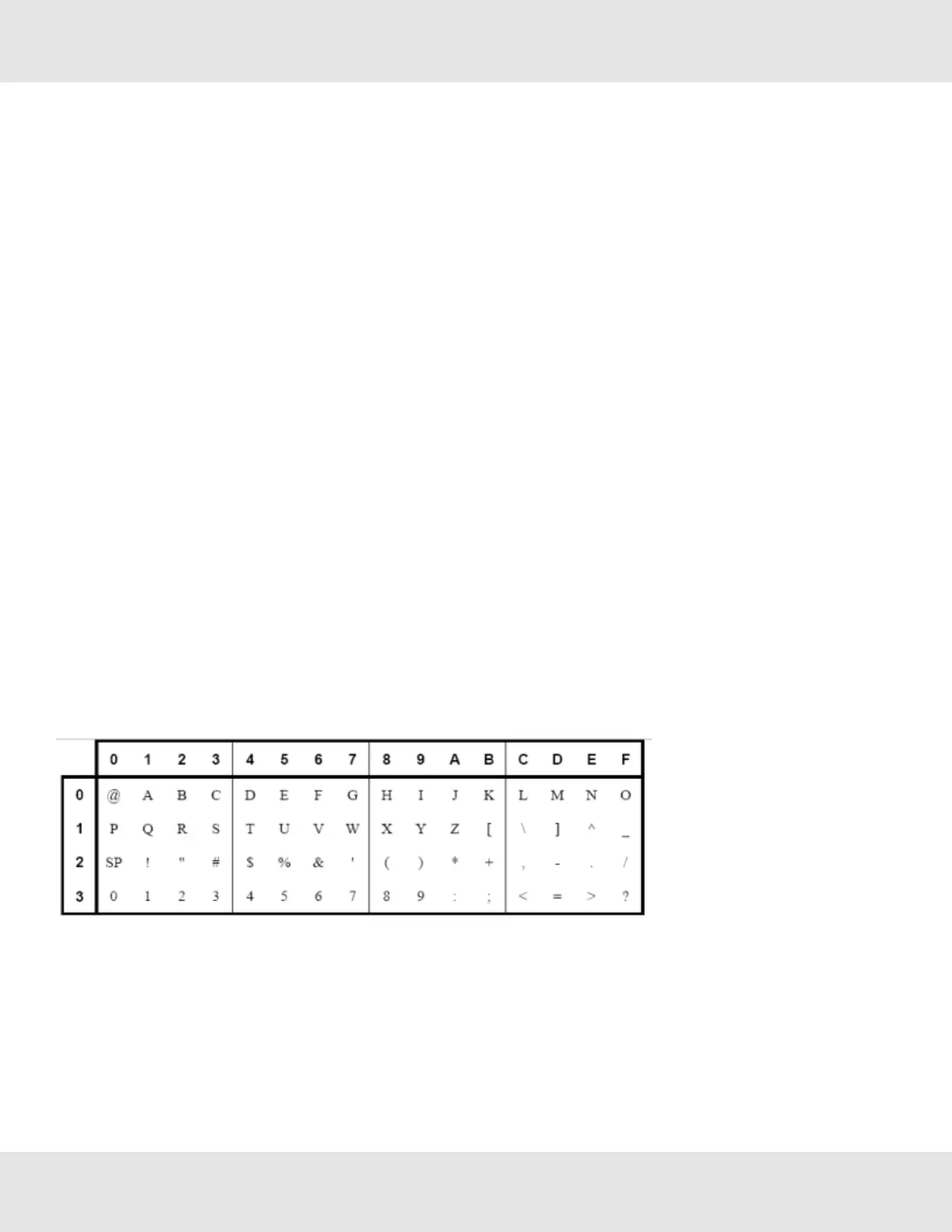5. ScrollandselectSave.
ControllerDataReset
ControllerDataResetwillresetallofthesettingsinthemainPCBAtotheirfactorydefaultsandcyclepowertotheunit.
Toresetdatatofactorydefaultvalues:
1. ScrolltoSettings.
2. SelectInstrument.
3. ScrollandselectControllerDataReset.
4. SelectContinue.
Theunitwillreboot,andtheanalogoutputwillgotothevaluesenteredforMaintenance.
DisplayUnits
Thedefaultdisplayunitsaredependentonthesensortype.SeeTab9fordefaultsensorunits.Only%LELisavailablefor
combustiblesensors.Only%isavailableforoxygensensors.
Tochangedisplayunits:
1. ScrolltoSettings.
2. SelectInstrument.
3. ScrollandselectUnits.
4. SelectPPM,mg/m
3
orμMol.
5. ScrollandselectSave.
TagNumber
Displayscurrenttag.Defaultisblank.Belowarethevalidcharactersonecanentertoidentifytheirunit.Enteringthetagis
onlyavailableviatheX/SConnectAppandHART.Whenchanged,thiswillbethenameusedbythetransmitterfor
advertisingBluetoothsignal.
Figure 40 Valid Characters
ResetMainUnit
ResetMainUnitwillcyclepowerontheinstrument,withoutchanginganyofthesettings.
Toresetthemainunit:
1. ScrolltoSettings.
2. SelectInstrument.
US Ultima X5000 Gas Monitor 44
4 Operation