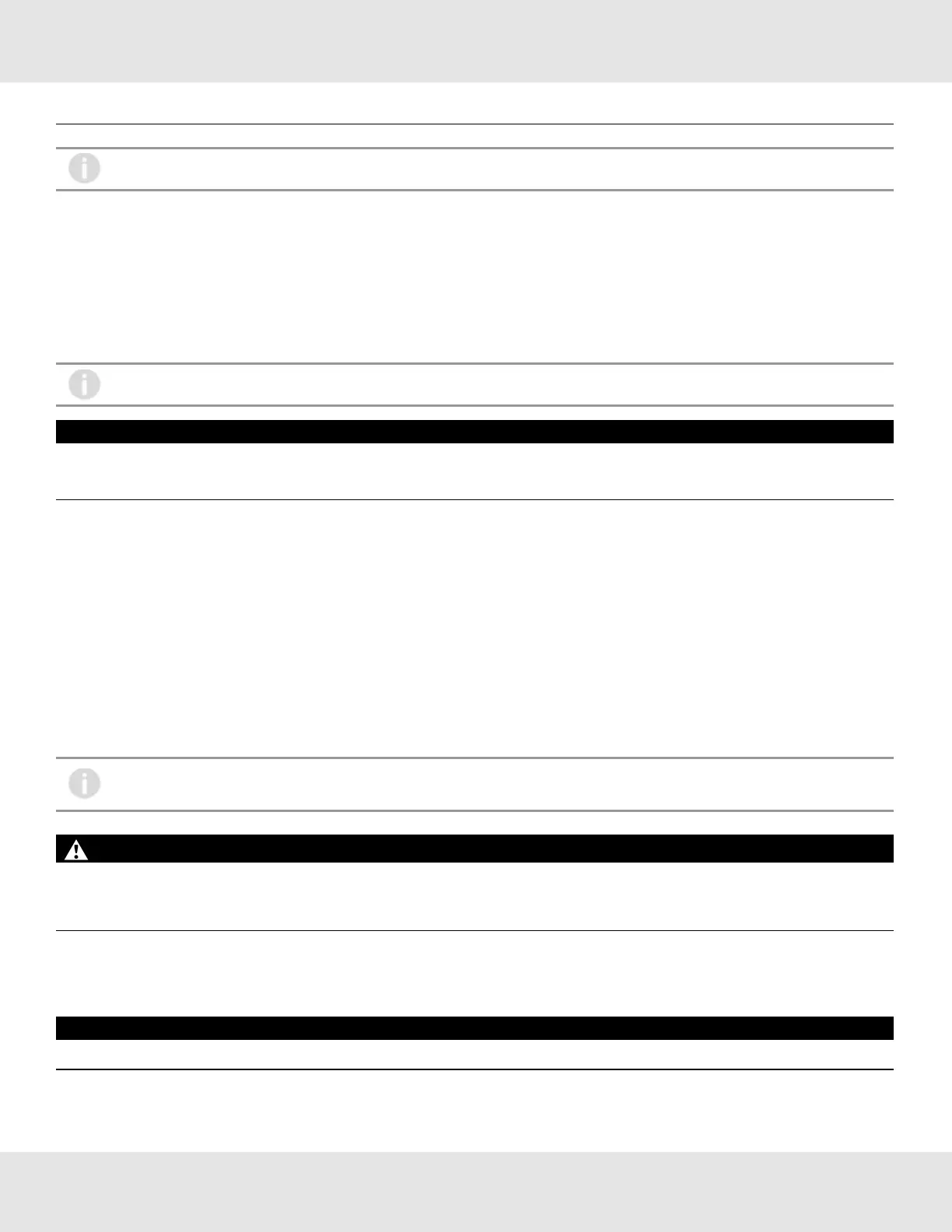Failuretofollowthiswarningcanresultinseriouspersonalinjuryordeath.
Ifthereisnotargetgasintheatmospherearoundthesensor,usingazerogascylinderisoptional.
ToZerocalibratethesensor,
1. AttachtheSensorGuardtothebottomofthesensor.
2. PlacethegreenCalibrationCapovertheSensorGuardinletsothatitisflushwiththebottomoftheSensorGuardand
completelycoverstheSensorGuardinlet.
3. AttachthetubingtotheplasticstemprotrudingthroughthegreenCalibrationCap.
4. Screwtheregulatorontothetopofthezerogascylinder.
Ifapasswordisenabled,youwillneedtoenterithere.
NOTICE
Ifthecalibrationcapcannotbeused(suchasforaremotesensorapplication),ambientwindconditionsmustbeminimized
duringcalibrationtoavoidacalibrationwithincreasedsensitivity.
5. ScrollandselectCalibration.
6. ScrollandselectZero Calibration.
7. OncethescreendisplaysZeroSoaking,turnonzerogasflowbyturningknobontheregulator.
8. WaitwhilethedevicedisplaysthecountdownoftheZeroCalibration.
9. Oncethezerocalibrationiscomplete,aZeroPASSorFAILisdisplayed.
If PASS displays, the procedure is complete. User may record the as found and as left values as an indication of the amount
of sensor correction performed during the calibration.
If FAIL displays, the procedure was unsuccessful.
10.Removethezerocalibrationequipmentfromthedevice,includingtheSensorGuardandCalibrationCap.
SensorswithTruCalandhaveDiffusionSupervisionenabledcangointoDiffusionSupervisionFaultifthegreen
calibrationcapisleftonaftercompletingazerocalibration.
WARNING!
Thegreencalibrationcapmustberemovedfromthesensorafterazerocalibration.Failuretodosocouldrestrictgasflow
tothesensorandresultinerroneouslylowreadings.
Failuretofollowthiswarningcanresultinseriouspersonalinjuryordeath.
5.6 HowtoCalibrateXCellSensors
(See5.7HowtoCalibrateanOxygenXCellSensorforcalibratingoxygensensors.)
NOTICE
Ifapasswordisenabled,theuserwillnotbeabletoproceedwiththecalibrationwithoutthepassword.
US Ultima X5000 Gas Monitor 65
5 Calibration