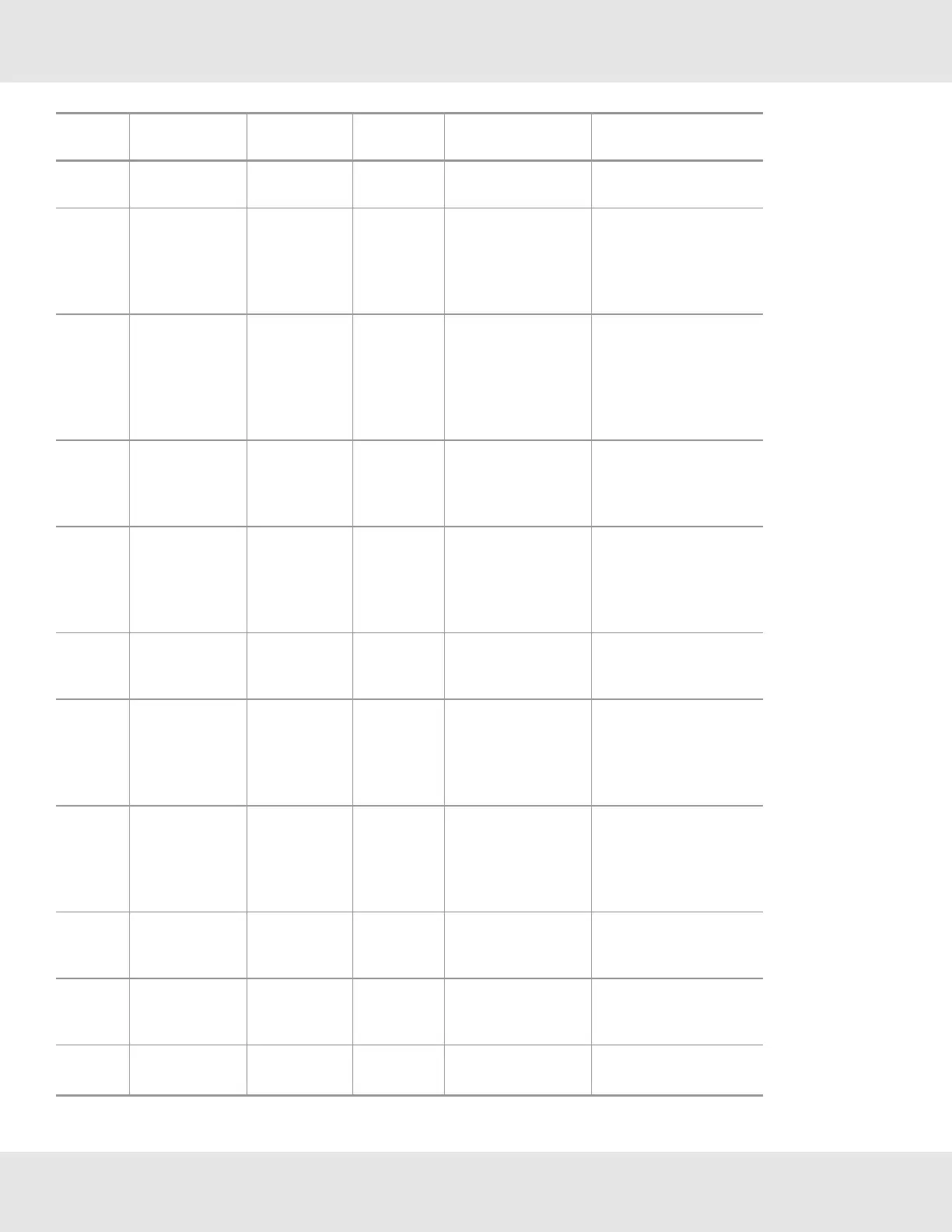Priority
1
Display
Message
StatusLEDs
(G/Y/R)
Latch
Condition
Description Resolution
Replacethemain
PCBA.
29 “External
Memory
AccessError”
ON/ON/OFF Latch Indicatesthatan
erroroccurred
communicatingto
theEEPROM.
SelectResetMainUnit
fromInstrumentmenu.
Verifythecustomer
settings.Replacethe
mainPCBA
30 “External
Memory
Checksum
Error”
ON/ON/OFF Latch Indicatesthe
EEPROMmemory
isnotvalid.
SelectControllerData
ResetfromInstrument
menu.Verifyany
customsettingsandre
calibratethe
instrument.
3 “Flash
Checksum
Fault”
ON/ON/OFF Latch Indicatesthereis
somethingincorrect
withthemain
PCBA’sprogram.
Replacethemain
PCBA.
8 “General
SystemError”
ON/ON/OFF Non-Latch Indicatesoneofthe
internalpower
suppliesisoutof
range.
Adjusttheinputpower
supplyvoltagetowithin
rangeforthesensor
configuration.Replace
themainPCBA.
5 “InternalCircuit
Fault”
ON/ON/OFF Latch Indicatesa
hardwarefailureon
themainPCBA.
Replacethemain
PCBA.
33 “LampFault” ON/ON/OFF Latch Indicatesthe
sensorslampisnot
operatingproperly.
(XIRPLUSsensors
only)
Replacethesensor.
15 “Lifeand
HealthFault”
ON/ON/OFF Latch Indicatesthe
sensorisattheend
oflife.
Recalibratethesensor
togetadditionallife.If
errordoesnotclear
afterrecalibration,
replacethesensor.
36 “LowSignal
Failure”
ON/ON/OFF Non-Latch Thisindicatesthe
sensorsoutputis
low.
Cleantheopticsonthe
sensororreplacethe
sensor.
17 “NegativeDrift” ON/ON/OFF Latch Thisindicatesthe
sensorisreading
downscale.
Recalibratethesensor.
26 “Negative
SupplyFault“
ON/ON/OFF Non-Latch Indicatesthe
negativepower
Checktheinputpower
supply.Ifthisiswithin
US Ultima X5000 Gas Monitor 73
6 Maintenance