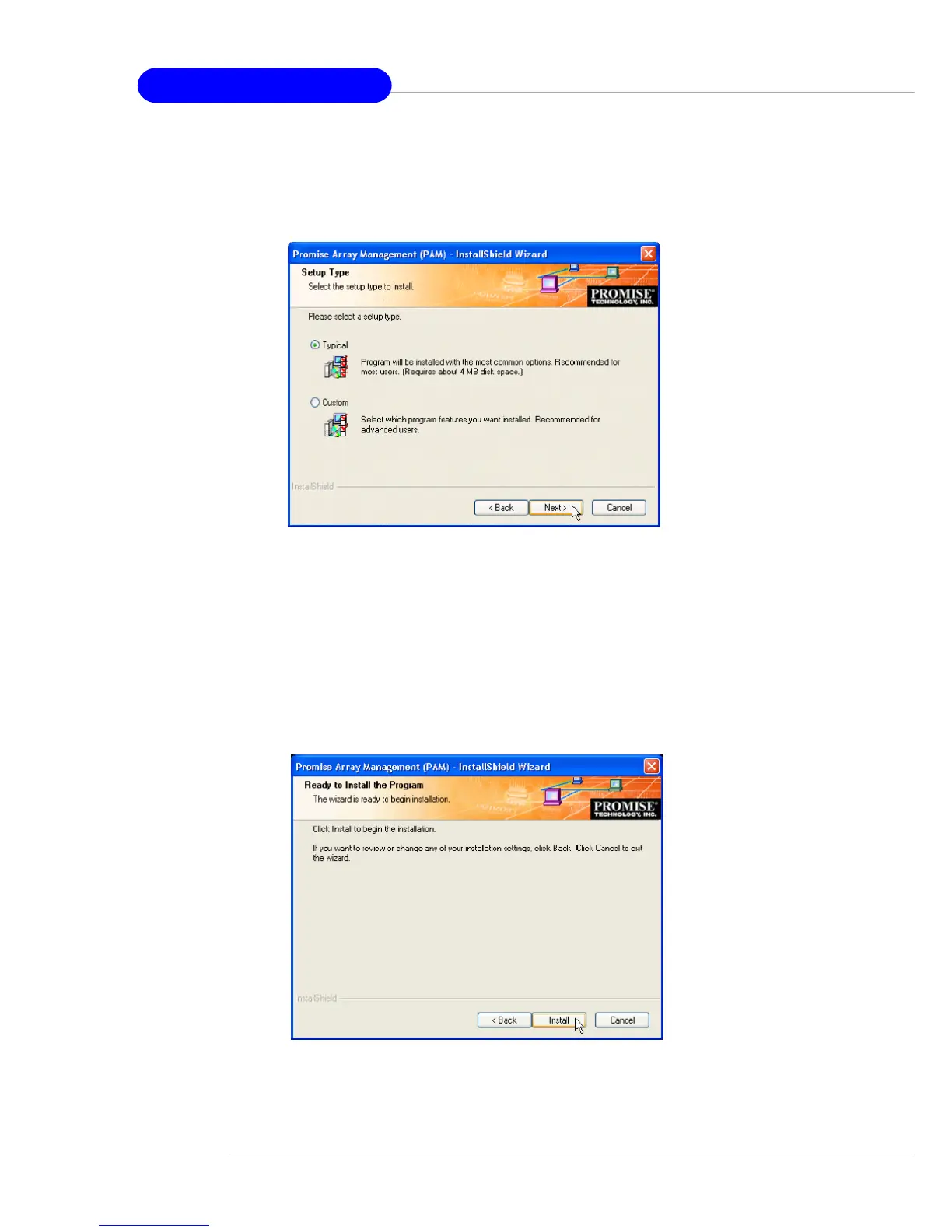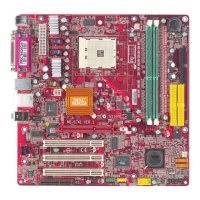MS-6702E ATX Mainboard
5-26
8. When the License Agreement appears, click the Yes button to agree to the terms
and continue the installation. If you click No, PAM Setup will exit.
9. In the Setup Type dialog box, make your choice between Typical (Recommended)
and Custom installation.
Use the Custom installation to change install locations or to deselect individual
components. For example, use Custom to install only the Message Server onto
your network fileserver.
Click Next or press Enter to continue.