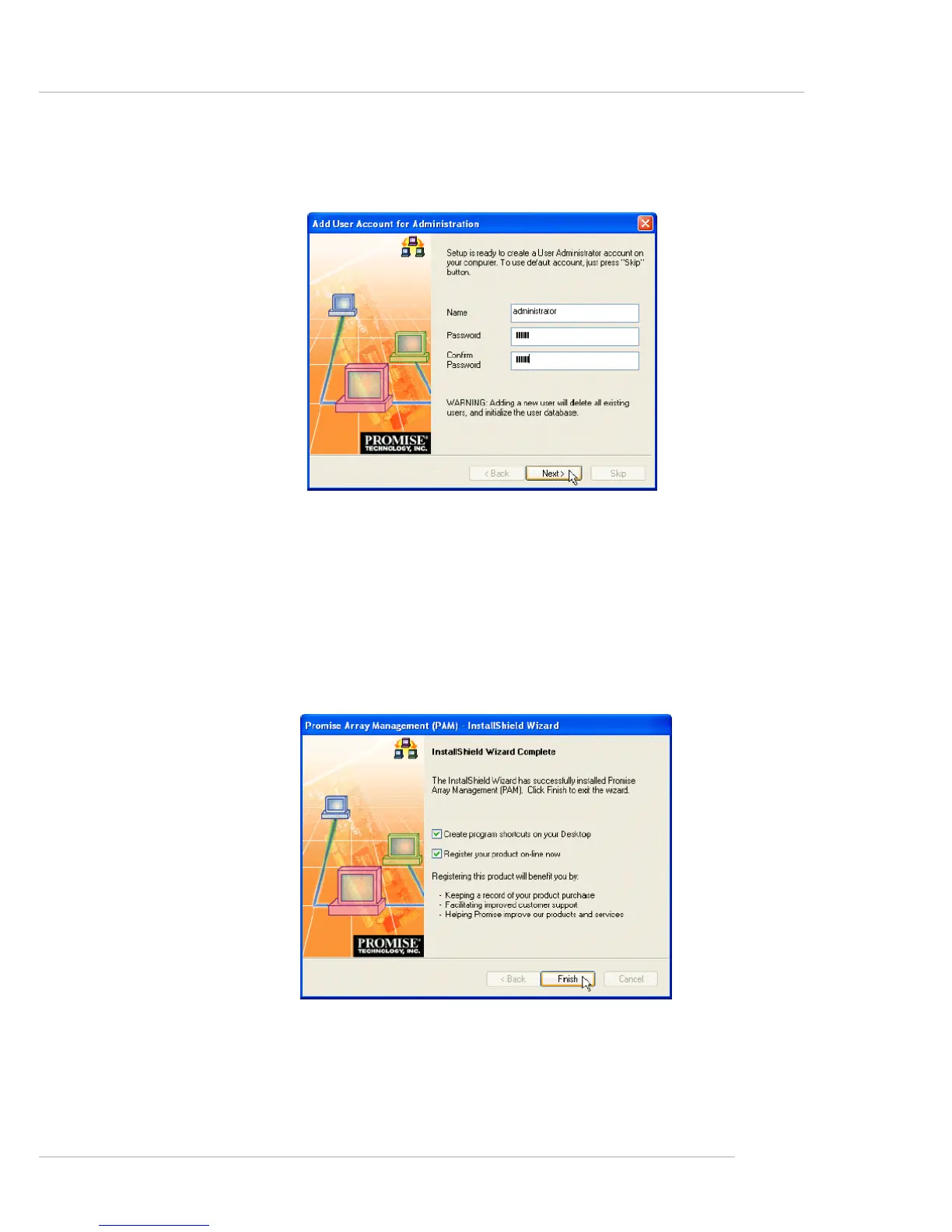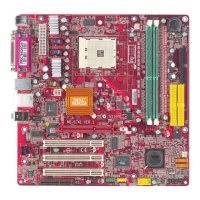Promise FastTrak 579 Parallel ATA / Serial ATA RAID Introduction
5-27
10. In the Ready to Install dialog box, click Install or press Enter to continue.
11. When the Add User Account dialog box appears, you may accept the default name
or enter a new one in the Name field.
Enter your password in the Password and Confirm Password fields. A password
is not required.
When you are done, click Next or press Enter to continue.
Note that if you are only installing the Message Server, this dialog box does not
appear.
12. When the Install Complete dialog box appears, you have the option to:
• Create PAM shortcuts on your Desktop
• Register PAM online