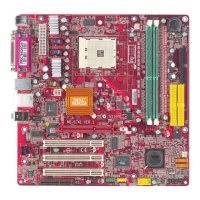MS-6702E ATX Mainboard
5-28
Launch PAM and Log-in
To start PAM:
1. Click on a Desktop icon or go to Start > Programs > Promise Array
Management and select Local PAM. When the PAM user interface
appears:
2. Right-click on the RAID Machine icon in Tree View. Select Login from the popup
menu. The Login dialog box appears.
3. In the Login dialog box, enter your Username and Password, and click OK. Initially,
administrator is the only user. Use the administrator’s password selected during
installation.
Access the Online Help for information how to use PAM.
The PAM software performs the same functions as the FastBuild utility but with a
graphic user interface. PAM also performs these additional functions:
• Popup and email event notification
• User accounts with assigned rights and passwords
• Array expansion (add drives to an existing array)
• Array conversion (change RAID level of an existing array)
