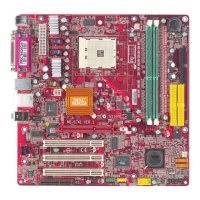3-22
MS-6702E ATX Mainboard
Adjust CPU Ratio
This setting controls the multiplier that is used to determine the internal clock speed
of the processor relative to the external or motherboard clock speed. It is available
only when the processor supports this function.
Adjust CPU FSB Frequency
This item allows you to select the CPU Front Side Bus clock frequency (in MHz) and
overclock the processor by adjusting the FSB clock to a higher frequency. Select the
number between 200~280 for needed frequency.
AGP Frequency
This item allows you to select the AGP frequency. Setting options: [Sync with CPU],
[66MHz], [75.4MHz].
HT Voltage
Adjusting the Hyper Transfer voltage can increase the Hyper Transfer speed. Set-
ting options: [Auto], [1.26V], [1.32V], [1.38V]. Any changes made to this setting may
cause a stability issue, so changing the HT voltage for long-term purpose is
NOT recommended.
Memory Voltage
Adjusting the DRAM voltage can increase the DRAM speed. Setting options: [Auto],
[2.55V], [2.60V], [2.65V], [2.70V], [2.75V], [2.80V], [2.85V]. Any changes made to
this setting may cause a stability issue, so changing the DRAM voltage for long-
term purpose is NOT recommended.
CPU Voltage
The settings are used to adjust the CPU clock multiplier (ratio) and CPU corevoltage
(Vcore). These settings offer users a tool to overclock the system. Setting options:
[Auto], [+3.3%], [+5.0%], [+6.6%], [+8.0%], [+10.0%], [+11.0%], [+15.0%]. Any
changes made to this setting may cause a stability issue, so changing the CPU
voltage for long-term purpose is NOT recommended.
AGP Voltage
AGP voltage is adjustable in the field, allowing you to increase the performance of
your AGP display card when overclocking, but the stability may be affected. Setting
options: [Auto], [1.55V], [1.60V], [1.65V], [1.70V], [1.75V], [1.80V], [1.85V]. Any
changes made to this setting may cause a stability issue, so changing the AGP
voltage for long-term purpose is NOT recommended.
Spread Spectrum
This setting is used to enable or disable the FSB clock generator’s Spread Spectrum
feature. When overclocking the FSB, always set it to [Disabled]. Setting options:
[Enabled], [Disabled].
