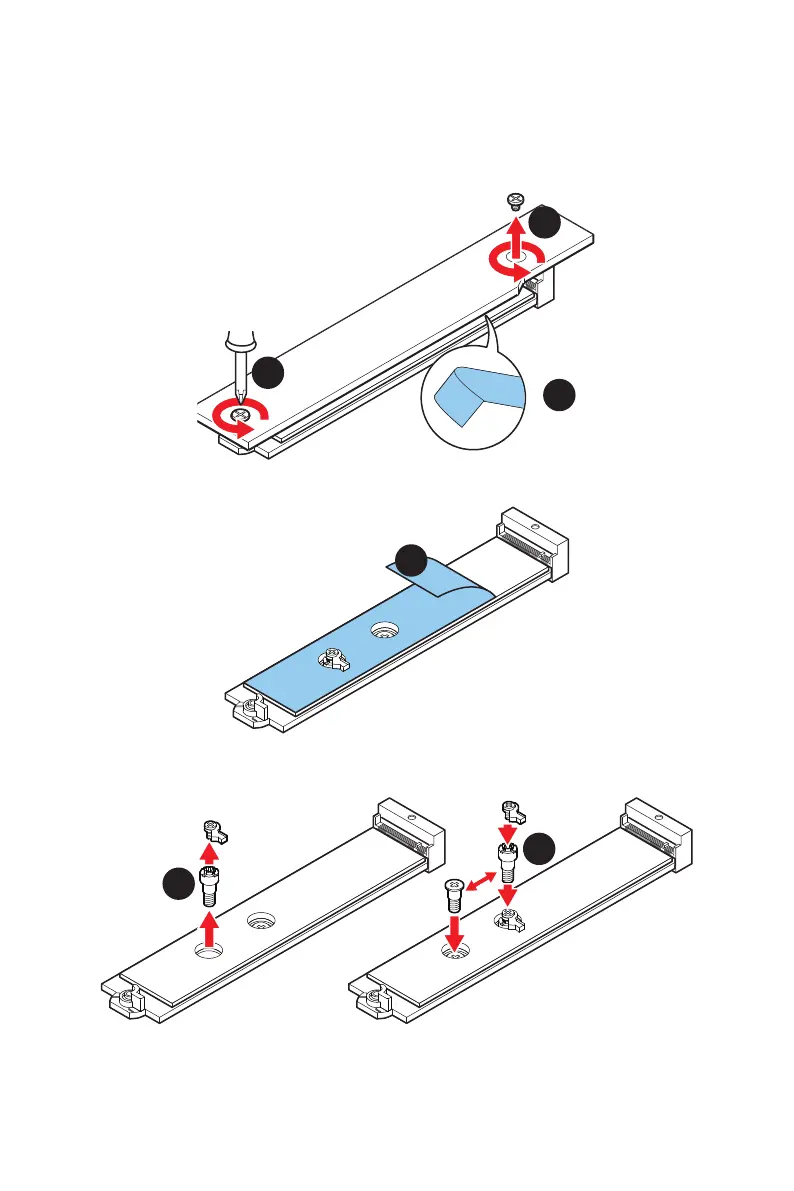24
Overview of Components
M2_3 slot Installation
1. Loosen the screws of M.2 SHIELD FROZR heatsink.
2. Remove the M.2 SHIELD FROZR and remove the protective films from the thermal
pads.
2
1
1
3. Remove the protective films from the M.2 thermal pads on the M.2 plate.
3
4. Remove or exchange the screws according to your SSD length. Skip this step, if
you install 2280 SSD.
4
4
22110 SSD
2260 SSD
5.
6. Rotate the EZ M.2 Clip to fix the M.2 SSD.