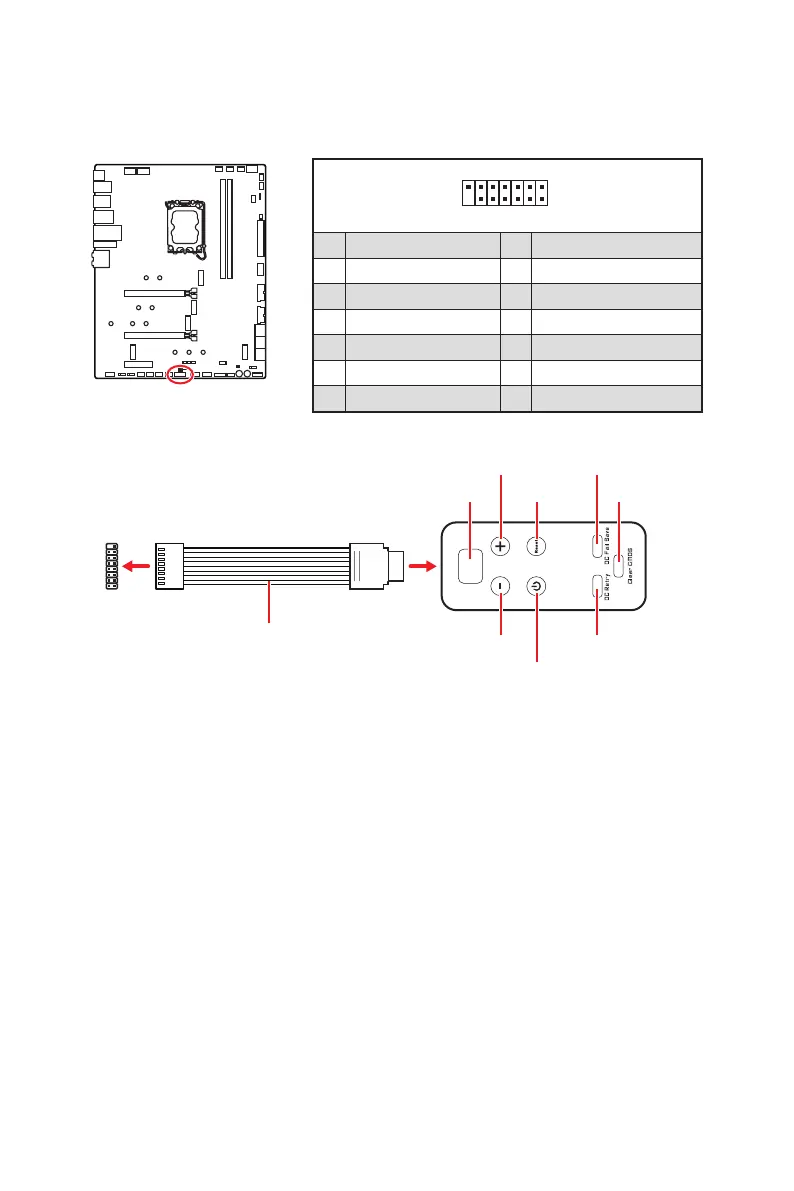31
Overview of Components
1
88
Tuning Controller
JDASH1
Debug Code LED
OC button+ OC Fail Save
Tuning Controller cable
OC Retry
Power
Reset Clear CMOS
Using Tuning Controller
Tuning controller is a multiple functions module that helps you to monitor, control
and overclock the motherboard more easily. Please follow the instructions below to
understand the function of each button on the module.
Debug Code LED
codes during and after POST. Please refer to the Debug Code LED table in this manual
for details.
OC button- / + these buttons are used to decrease/ increase the CPU base clock/
CPU ratio. Please go to BIOS > OC > Direct OC Button and select the CPU BCLK or
CPU Ratio to be overclocked.
Reset
Power
OC Fail Save
boot in Safe Boot mode. The system will boot with default and lower the PCIe (from
CPU) mode.
OC Retry
up successfully.
Clear CMOS
seconds to reset BIOS with defaults.
Connecting the JDASH1 and Tuning Controller module
JDASH1 : Tuning Controller connector
This connector is used to connect an optional Tuning Controller module.
1
2 14
13
1 No Pin 2 NC
3 MCU_SMB_SCL_M 4 MCU_SMB_SDA_M
5 VCC5 6 Ground
7 8
9 10 OC_FS
11 BLK+ 12
13 CLRCMOS_EN 14 NC