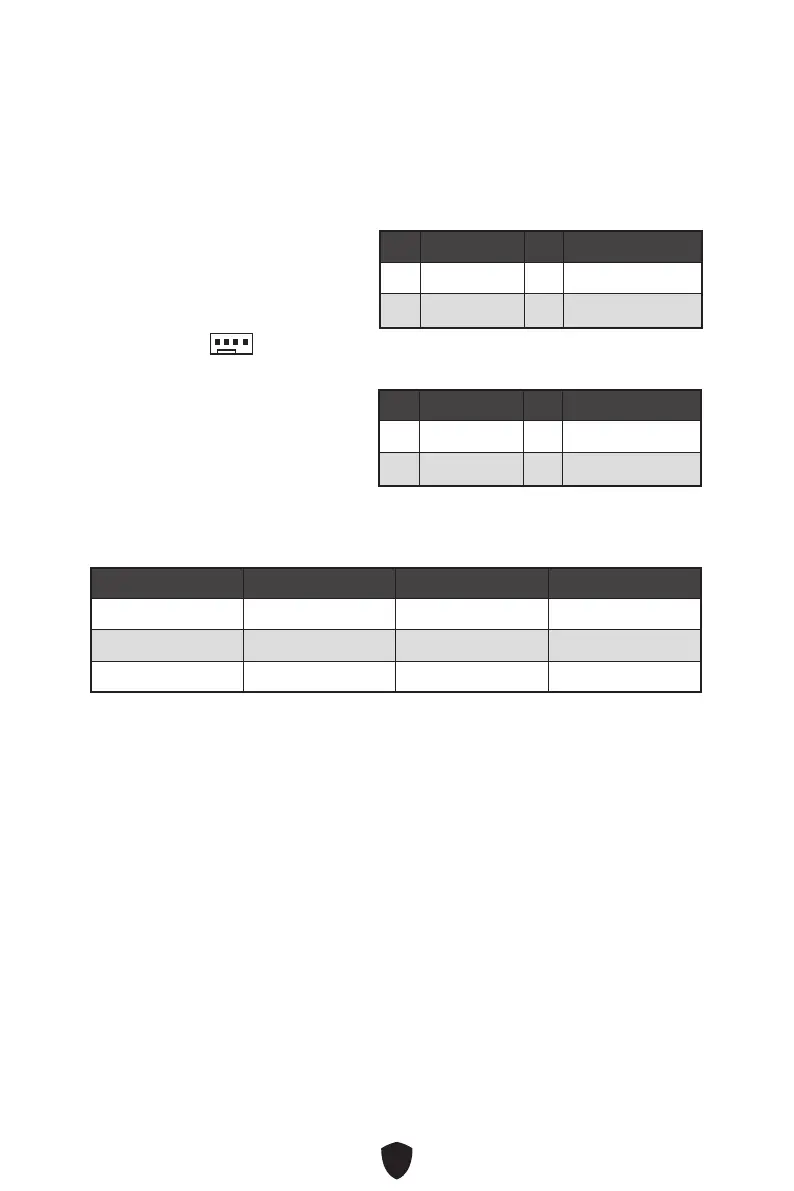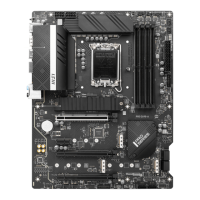19
CPU_FAN1, PUMP_FAN1, SYS_FAN1~4: Fan Connectors
Fan connectors can be classified as PWM (Pulse Width Modulation) Mode or DC Mode.
PWM Mode fan connectors provide constant 12V output and adjust fan speed with
speed control signal.
PWM Mode pin definition
Pin Signal Name Pin Signal Name
1 Ground 2 +12V
3 Sense 4 Speed Control Signal
1
DC Mode pin definition
Pin Signal Name Pin Signal Name
1 Ground 2 Voltage Control
3 Sense 4 NC
Fan connector specifications
Connector Default fan mode Max. current Max. power
CPU_FAN1 PWM mode 2A 24W
PUMP_FAN1 PWM mode 3A 36W
SYS_FAN1~4 PWM mode 1A 12W
Important
You can adjust fan speed in BIOS > HARDWARE MONITOR.
