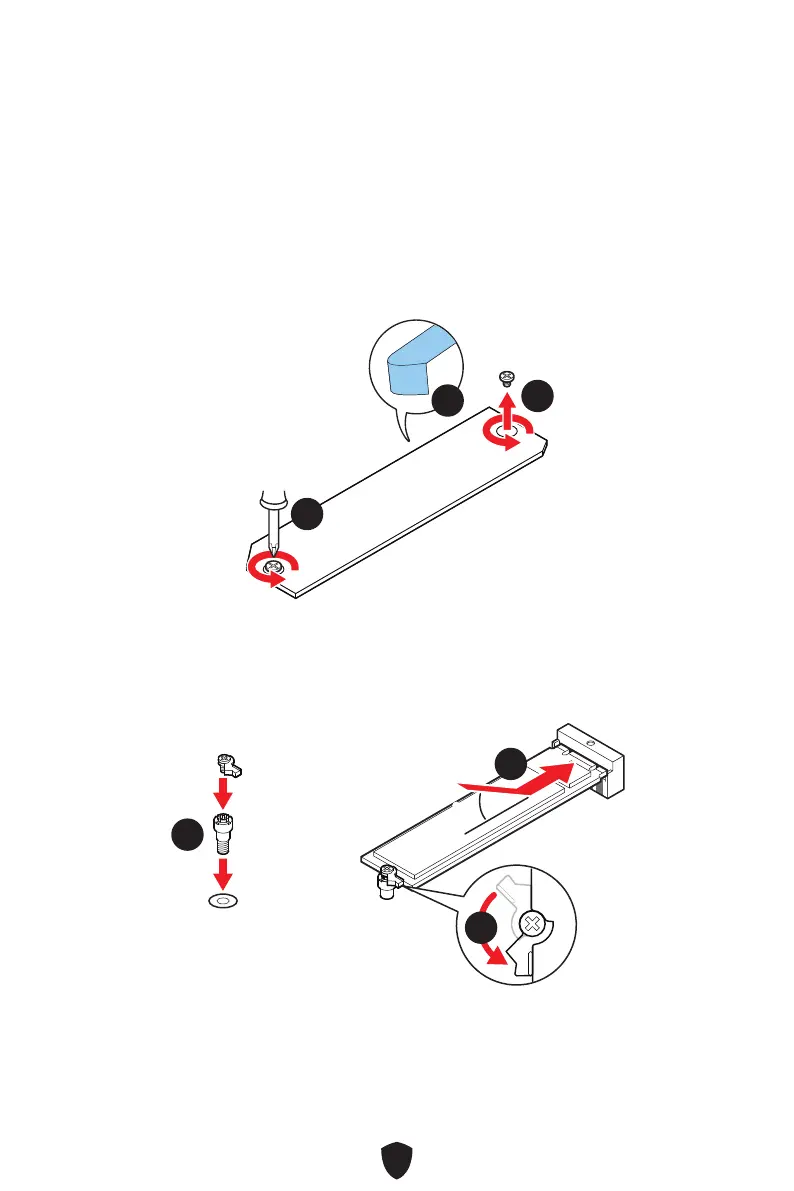15
M2_1~2: M.2 Slots (Key M)
Please install the M.2 solid-state drive (SSD) into the M.2 slots as shown below.
Installing M.2 module
For M2_1 slot
1. Loosen the screws of M.2 SHIELD FROZR heatsink.
2. Remove the M.2 SHIELD FROZR and remove the protective films from the thermal
pads.
22
11
11
M2_1
3. If there is no EZ M.2 Clip installed, please install the supplied EZ M.2 Clip kit in the
M.2 slot according to your SSD length.
4. Insert your M.2 SSD into the M.2 slot at a 30-degree angle.
5. Rotate the EZ M.2 Clip to fix the M.2 SSD.
30º30º
33
44
55
