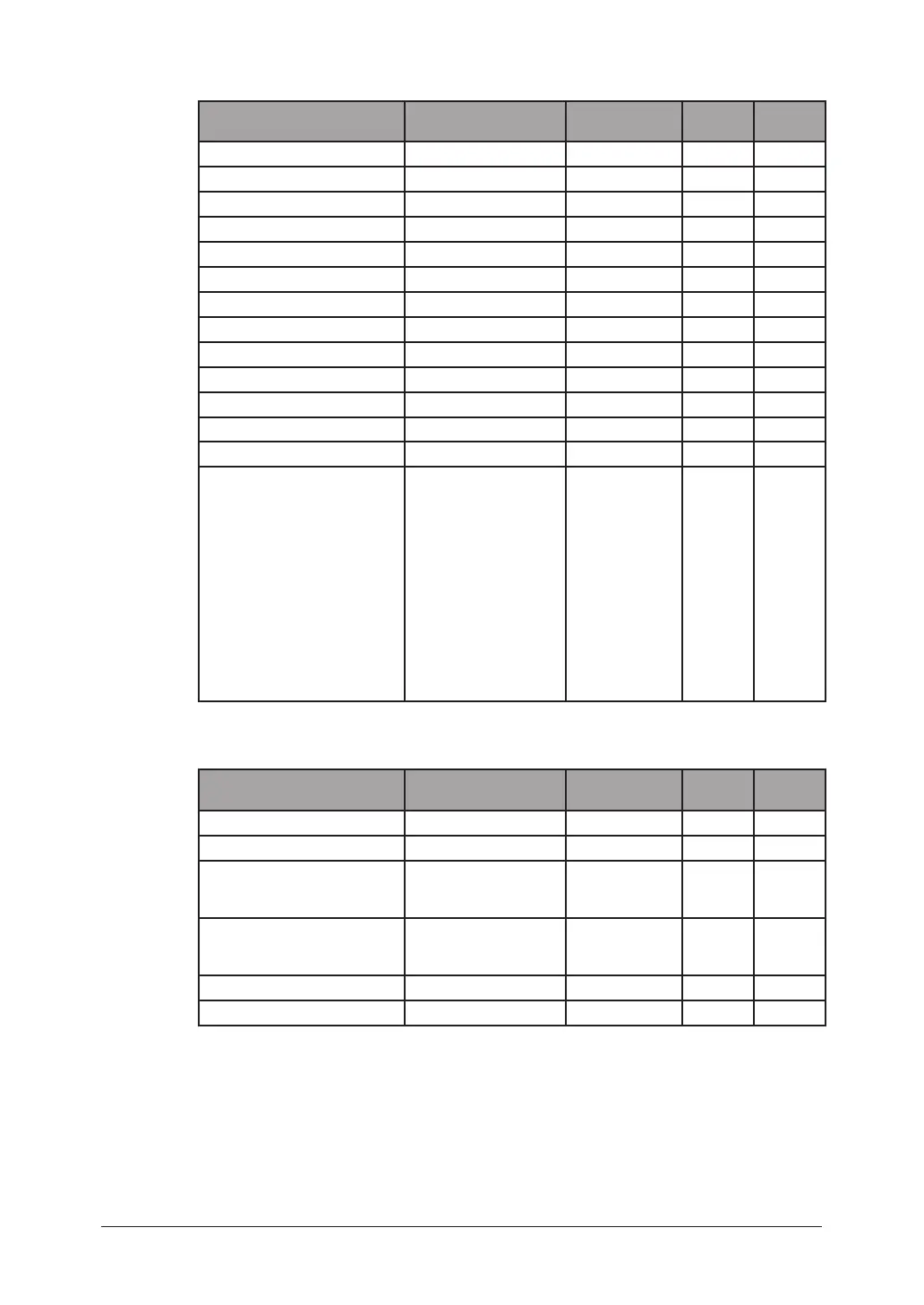7-4 Appendix & Index
LDAP Settings
Item Content Default setting
Control
Panel
Web
Browser
Name Up to 23 characters (Blank)
Server Name Up to 99 characters (Blank)
IP Address
IP address (Blank)
Port Number
0 – 65535 389
Account Up to 49 characters (Blank)
Password Up to 29 characters
(Blank)
Login Required Yes / No No
User Login Yes / No No
Start Point Up to 99 characters
(Blank)
Maximum Results 1 – 100 50
Time Limit 0 – 9999 0 (No limit)
Optional Setting Optional search attribute (Blank)
Default Server Setting Default server setting –
LDAP Parameter Settings Name / Mail / Fax / Tel
/ Dept.
Name1: cn
Name2: common-
name
Mail1: mail
Mail2: (Blank)
Fax1: facsimil-
itelephone-
number
Fax2: (Blank)
Tel1: telephone-
number
Tel2: (Blank)
Dept.1: o
Dept.2: ou
( : possible to setup.)
Folder Shortcut
Item Content Default setting
Control
Panel
Web
Browser
Shortcut Name Up to 24 characters (Blank)
Folder Path Up to 100 characters
(Blank)
Folder Browse Click to browse through
the network to find the
folder you want.
–
Link Click to browse through
the network to find the
folder you want.
–
User Name Up to 32 characters (Blank)
Password Up to 32 characters
(Blank)
( : possible to setup.)
