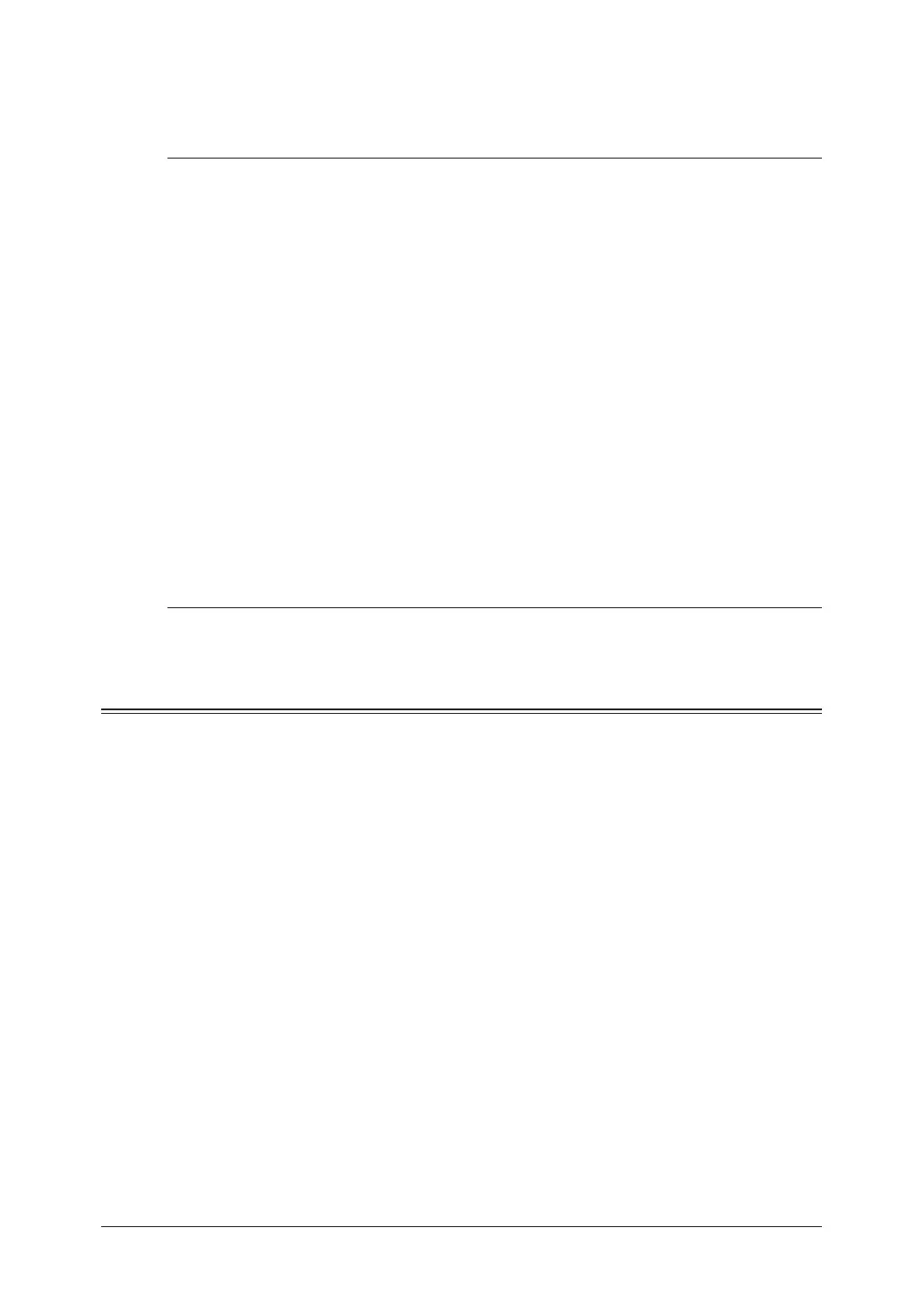3-18 LDAP server settings
6
When you have finished press [Reset] on the control panel to return to the
Standby mode.
NOTE:
You can register up to two attributes for each search object.
When two attributes have been registered, only the first attribute is used as
a searching filter. The machine will retrieve all records based on the param
-
eters and attributes you set.
For example, if the LDAP parameters are set as follows when you perform a
search:
Name1 : cn
Name2 : commonname
Mail1 : mail
Mail2 :
Fax1 : facsimiletelephonenumber
Fax2 :
Tel1 : telephonenumber
Tel2 :
Dept.1 : o
Dept.2 : ou
The machine will first requests the LDAP server to search the record that
includes “cn=Muratec”. Then, the machine retrieves only the parameters that
have been registered – cn, commonname, mail, facsimiletelephonenumbner,
telephonenumber, o, ou – from the directory.
Printing the LDAP parameter setting
Print the “Network Settings” list (refer to page 7-2) and view the “LDAP Parameter
Settings” that are underneath the heading “LDAP Settings”.
