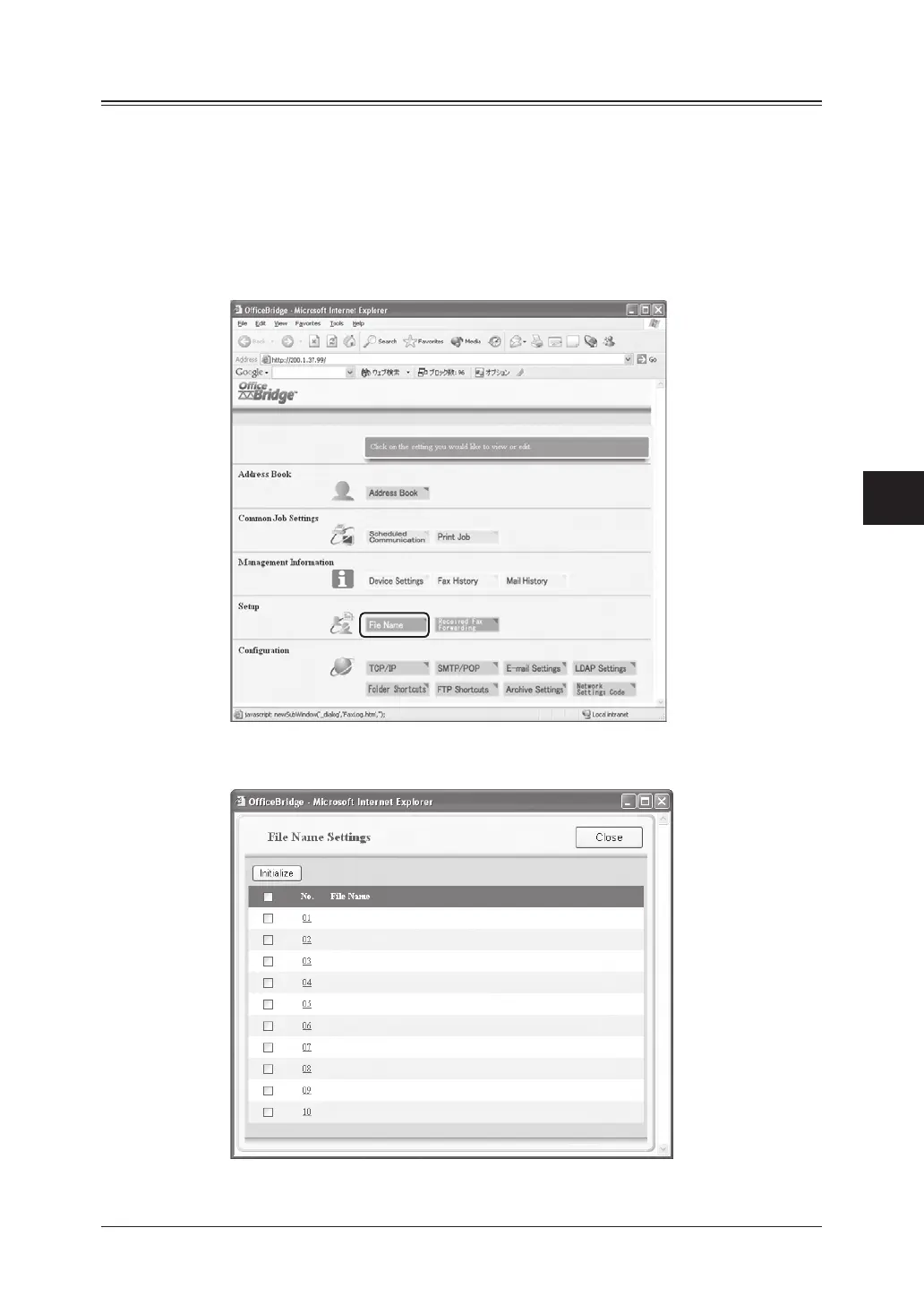5-15Using the Web Browser
1
2
3
4
5
6
7
8
9
10
11
12
13
14
A
Using the Web Browser
Setting-up the file name for scanning, forwarding box
You can setup the following items:
• File Name
This allows you to have up to 10 commonly used file name stored in memory.
• Received Fax Forwarding
This sets the fax forwarding rule. You can configure up to 5 rules.
Adding or editing a File Name
1
Click [File Name] in the “Setup” column.
2
The “File Name Settings” dialog box appears.
Click the number you want to set.
