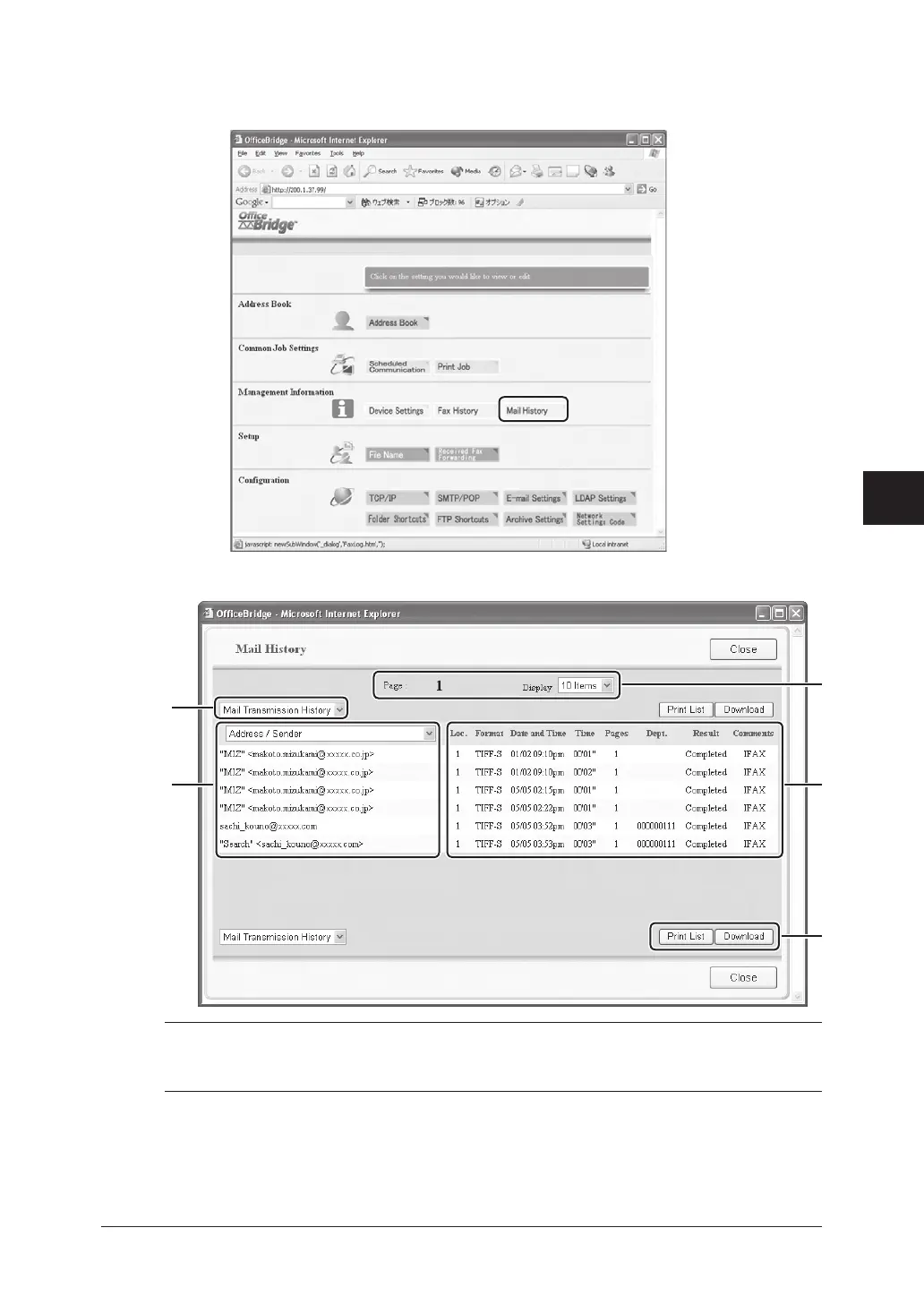5-13Using the Web Browser
1
2
3
4
5
6
7
8
9
10
11
12
13
14
A
Using the Web Browser
Mail History
1
Click [Mail History] in the “Management Information” column.
2
The “Mail History” dialog appears.
NOTE: The e-mail history displays a maximum total of 100 transmissions – sending
and receiving. Once the limit has been reached the machine will delete the old
-
est entry in order to make room for the newest entry.
A
B C
D
E
