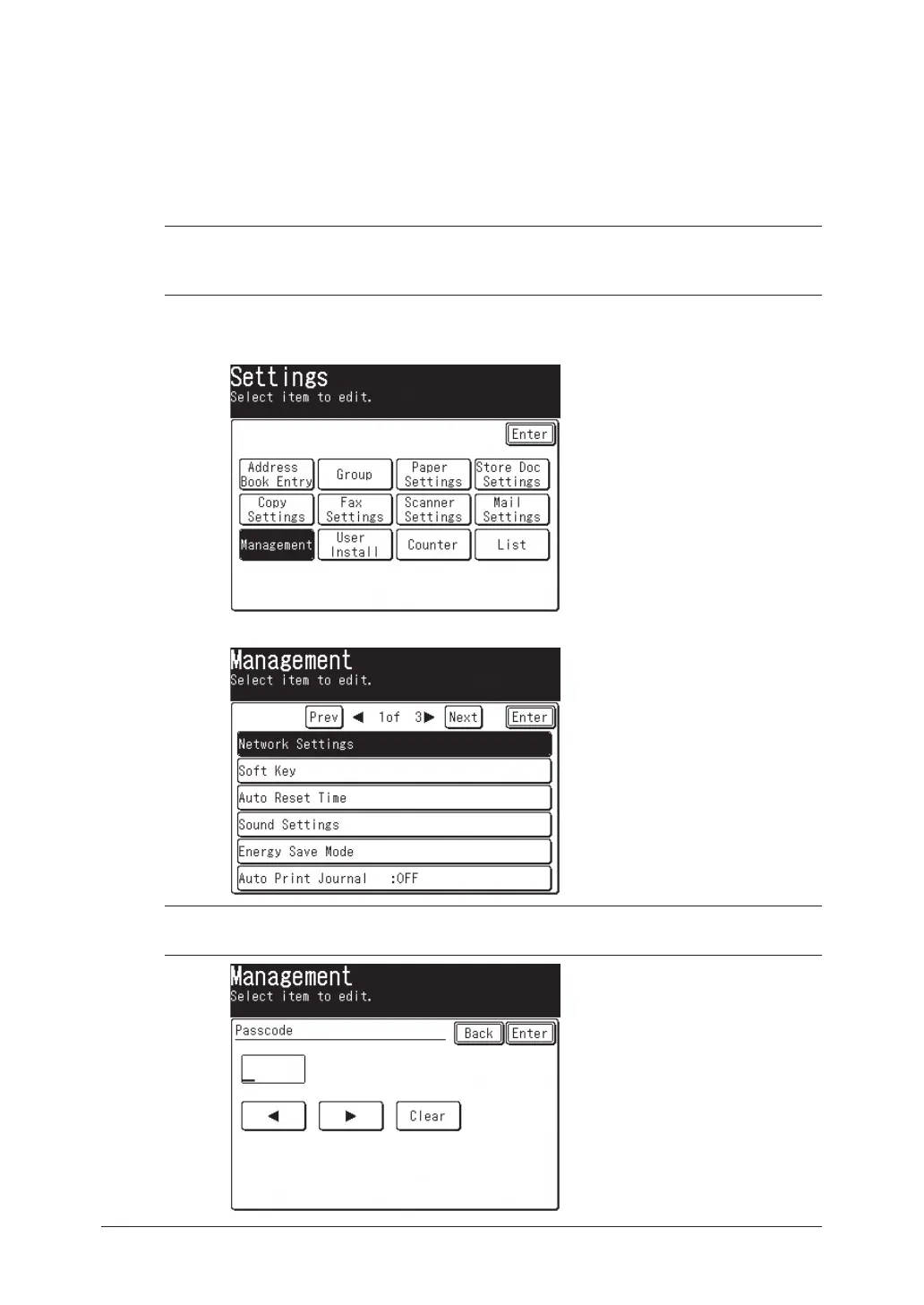3-2 LDAP server settings
Registering an LDAP server
When an LDAP (Light Directory Access Protocol) server is registered, directory
information (ex. e-mail address) residing on the LDAP server can be searched.
Addresses from the LDAP server can then be registered in the machine-side
“Address Book”.
NOTE: Up to 5 LDAP servers can be registered on your machine.
Not all 5 servers may be searched at the same time, only one server may be
searched at a time.
1
Press [Setting] on the control panel.
2
Press [Management].
3
Press [Network Settings].
NOTE: If a network settings code (see page 2-19) has been set, you must enter the
proper passcode using the numeric keys and press [Enter].
