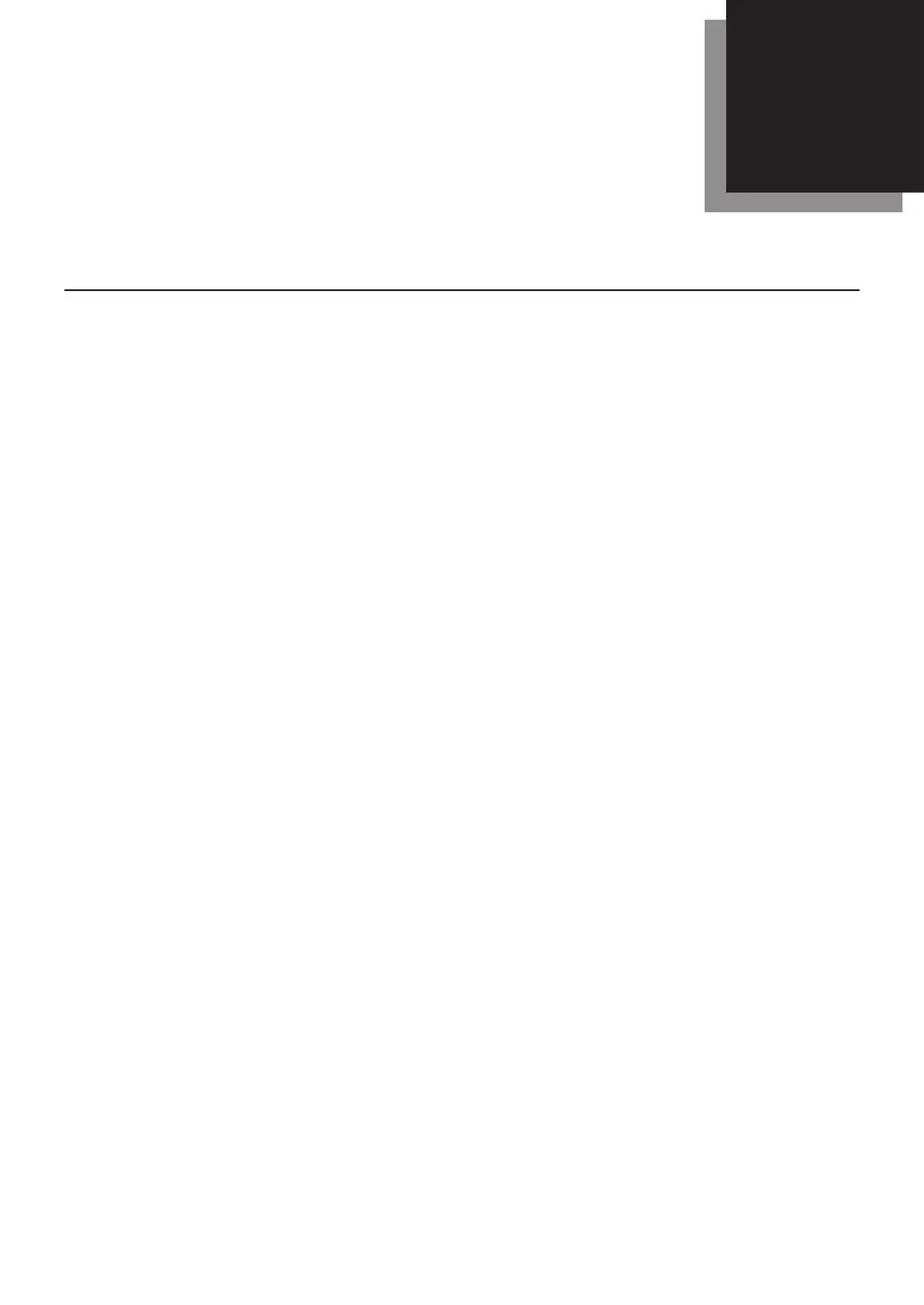Using the Web browser ..........................................................................5-2
System requirements ......................................................................5-2
Accessing the start-up web page ....................................................5-3
Accessible settings .................................................................................5-4
Registering or editing the Address Book .......................................
5-4
Job management .............................................................................
5-6
Confirming the device information, Fax history, Mail history ......
5-9
Setting-up the file name for
scanning, forwarding box ...............5-15
Configuring the network settings ................................................
5-20
Chapter
Using the web browser to change settings
5
